Bank Transaction Reconciliation
In the previous page, you clicked on import settlement button to import the settlement into QuickBooks Online. After it is imported, you can go ahead and reconcile this settlement by matching it within bank transactions in QuickBooks Online
Navigate to Bank Transactions
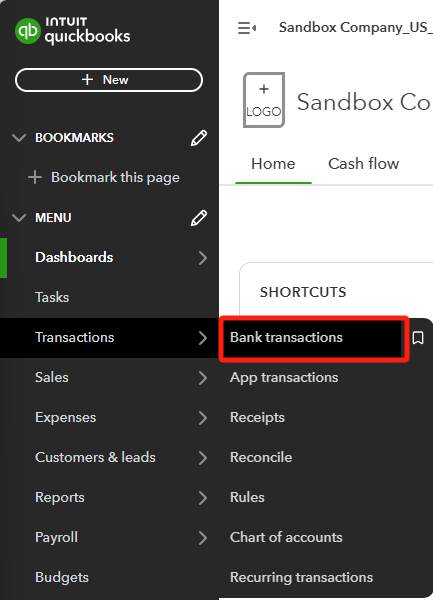
Match the Deposit
Under bank transactions, find the deposit from Amazon. It should be the same amount as the line in Klavena that you imported and click Match!
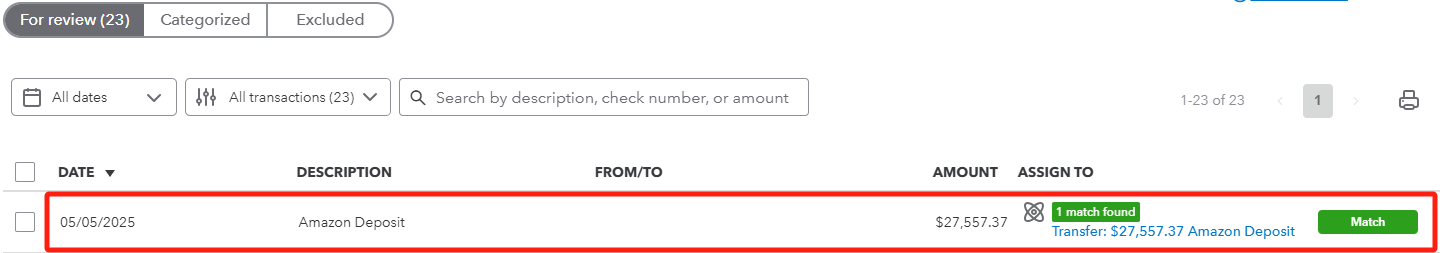
Verify that it's categorized

100% Reconciliation
Recall that this is the line that we imported. The imported amount matches the deposit amount in QuickBooks!
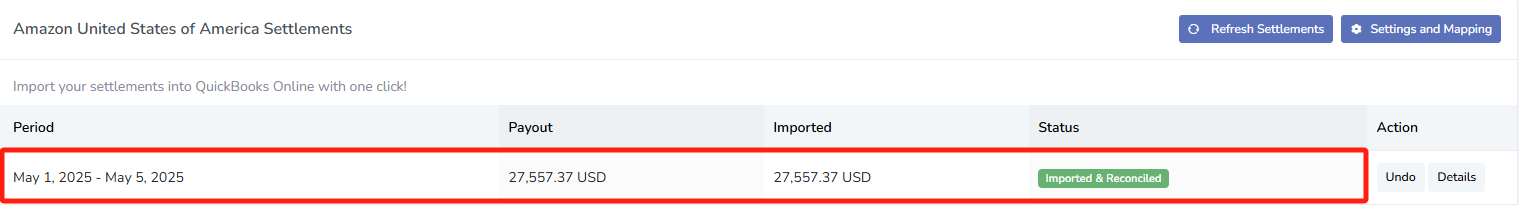
Congratulations!
You've linked your first sales channel to QuickBooks Online and imported and reconciled your first settlement.
Next Steps
How Klavena Ensures Accurate Accounting and Reconciliation
How to View the Financial Health of Your E-commerce Business After Integrating with Klavena
