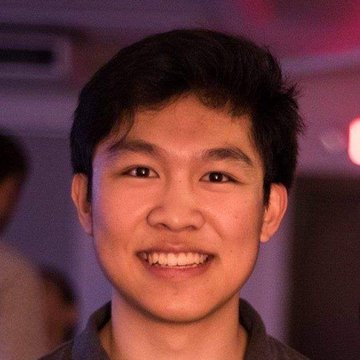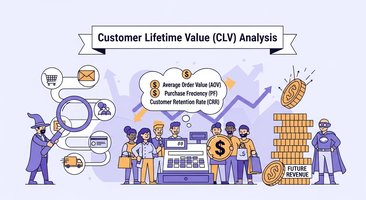Building an ecommerce financial dashboard isn't just about creating pretty charts and colorful graphs. It's about creating a command center that transforms raw business data into actionable insights that drive profitable decisions. In today's competitive ecommerce landscape, where margins are tight and customer acquisition costs are rising, having a dashboard that actually works can mean the difference between scaling successfully and struggling to survive.
The challenge isn't finding data—it's drowning in it. Most ecommerce businesses have access to more financial data than ever before, scattered across multiple platforms, payment processors, advertising channels, and analytics tools. The real challenge is building a dashboard that cuts through the noise, surfaces the metrics that matter, and empowers you to make decisions with confidence.
This comprehensive guide will show you exactly how to build an ecommerce financial dashboard that delivers real value, not just visual appeal. We'll cover everything from selecting the right KPIs to designing intuitive layouts, integrating data sources, and leveraging advanced features like real-time reporting to stay ahead of the competition.
Why Most Ecommerce Financial Dashboards Fail
Before diving into how to build an effective dashboard, it's crucial to understand why most attempts fall short. Through analyzing hundreds of ecommerce businesses, several common failure patterns emerge:
Data Overload Without Purpose
Many dashboards become digital dumping grounds, displaying every available metric without considering what decisions those metrics should inform. A dashboard showing 47 different KPIs might look comprehensive, but it's actually counterproductive. Decision-makers suffer from analysis paralysis when confronted with too much information.
Vanity Metrics Over Actionable Insights
Too many dashboards prioritize metrics that look impressive rather than those that drive action. Total website visits might feel good to report, but if those visits aren't converting to profitable customers, the metric becomes meaningless. Effective dashboards focus on metrics that directly impact the bottom line.
Static Data That's Always Outdated
In the fast-paced world of ecommerce, decisions often need to be made within hours, not days. Dashboards that only update overnight or weekly provide a rearview mirror perspective when you need real-time visibility. By the time you see a problem, it may be too late to address it effectively.
Poor Data Integration
Most ecommerce businesses use multiple platforms—Shopify for sales, Google Ads for marketing, QuickBooks for accounting, and various payment processors. When dashboards can't integrate this data seamlessly, you end up with incomplete pictures and manual data entry that's both time-consuming and error-prone.
No Clear Hierarchy of Information
Effective dashboards guide the eye and mind through a logical flow of information. Poor dashboards present data randomly, making it difficult to quickly understand performance and identify issues that need attention.
Essential Financial KPIs Every Ecommerce Dashboard Needs
The foundation of any effective ecommerce financial dashboard is selecting the right Key Performance Indicators (KPIs). These metrics should tell a complete story about your business's financial health while enabling quick decision-making.
Revenue & Profitability Metrics
Monthly Recurring Revenue (MRR) and Revenue Growth Rate
Track both your total monthly revenue and the month-over-month growth rate. This provides immediate visibility into whether your business is growing, stagnating, or declining. Include year-over-year comparisons to account for seasonal trends.
Gross Profit Margin
Calculate your gross profit margin by subtracting cost of goods sold (COGS) from revenue, then dividing by revenue. This metric reveals how efficiently you're pricing products and managing costs. A declining gross margin often indicates pricing pressure or rising costs that need attention.
Net Profit Margin
Your net profit margin shows the percentage of revenue remaining after all expenses. This is your true profitability metric and should be prominently displayed. Include trend analysis to spot concerning patterns early.
Average Order Value (AOV)
AOV measures the average amount customers spend per transaction. Increasing AOV is often easier than acquiring new customers, making this a critical metric for growth strategies.
Customer & Marketing Metrics
Customer Acquisition Cost (CAC)
CAC represents the total cost of acquiring a new customer, including marketing, advertising, and sales expenses. Track CAC by channel to identify your most cost-effective acquisition methods.
Customer Lifetime Value (CLV)
CLV predicts the total revenue a customer will generate throughout their relationship with your business. The CLV to CAC ratio should be at least 3:1 for sustainable growth.
Return on Ad Spend (ROAS)
ROAS measures the revenue generated for every dollar spent on advertising. Track this metric by campaign, channel, and time period to optimize your marketing investments.
Customer Retention Rate
The percentage of customers who make repeat purchases within a specific timeframe. Higher retention rates typically correlate with higher profitability.
Operational & Cash Flow Metrics
Inventory Turnover Rate
This metric shows how quickly you sell and replace inventory. Higher turnover rates generally indicate efficient inventory management and better cash flow.
Days Sales Outstanding (DSO)
For B2B ecommerce businesses, DSO measures how quickly you collect payments from customers. Lower DSO improves cash flow and reduces bad debt risk.
Cash Flow from Operations
Track the actual cash generated by your core business operations, separate from financing and investment activities. This metric reveals your business's ability to generate cash from its primary activities.
Conversion Rate by Channel
Monitor conversion rates across all traffic sources to identify which channels deliver the highest-quality visitors. This informs budget allocation decisions.
Dashboard Design Principles That Drive Action
Creating a dashboard that people actually use requires thoughtful design that prioritizes usability and clarity over aesthetics.
The 5-Second Rule
Your dashboard should communicate the most critical information within 5 seconds of viewing. This means:
- Status indicators for key metrics (green for good, yellow for caution, red for urgent attention)
- Clear visual hierarchy that guides the eye to the most important information first
- Contextual information like targets, benchmarks, and trend indicators
- Minimal cognitive load through clean design and logical grouping
Progressive Information Disclosure
Structure your dashboard with multiple levels of detail:
Executive Summary Level: High-level KPIs that answer "How is the business performing?"
Operational Level: Detailed metrics that answer "What needs attention?"
Diagnostic Level: Drill-down capabilities that answer "Why is this happening?"
This approach serves different user needs without overwhelming anyone with unnecessary detail.
Mobile-First Design
With business owners and managers increasingly mobile, your dashboard must work effectively on smartphones and tablets. This means:
- Responsive layouts that adapt to different screen sizes
- Touch-friendly interfaces with appropriately sized buttons and navigation
- Simplified mobile views that focus on the most critical metrics
- Fast loading times even on slower mobile connections
Real-Time vs. Batch Processing
Different metrics require different update frequencies:
Real-Time Metrics: Sales revenue, inventory levels, advertising spend, website traffic
Daily Updates: Customer acquisition cost, conversion rates, profit margins
Weekly/Monthly Updates: Customer lifetime value, inventory turnover, financial statements
Clearly indicate when data was last updated to maintain user trust and inform decision-making timing.
Data Integration Strategies for Seamless Reporting
The power of your ecommerce financial dashboard depends heavily on the quality and completeness of your data integration. Most ecommerce businesses operate across multiple platforms, creating data silos that need to be connected.
Common Data Sources and Integration Challenges
Ecommerce Platforms (Shopify, WooCommerce, Magento)
These platforms provide sales data, customer information, and product performance metrics. The challenge is often extracting historical data and handling API rate limits for real-time updates.
Payment Processors (Stripe, PayPal, Square)
Payment processors provide transaction details, fees, and settlement information. Integration complexity varies, with some offering robust APIs while others require manual data exports.
Advertising Platforms (Google Ads, Facebook Ads, Amazon PPC)
Marketing platforms provide spend data, conversion tracking, and attribution information. The challenge is reconciling different attribution models and handling data delays.
Accounting Software (QuickBooks, Xero, FreshBooks)
Accounting platforms provide comprehensive financial data including expenses, taxes, and profit calculations. Integration often requires careful mapping of chart of accounts.
Analytics Platforms (Google Analytics, Adobe Analytics)
Web analytics provide visitor behavior, traffic sources, and conversion funnel data. The key is connecting web analytics to actual sales data for complete attribution.
Integration Approaches
API-Based Integration
Direct API connections provide the most reliable and timely data updates. This approach requires technical expertise but offers the best long-term solution for data accuracy and automation.
Third-Party Integration Platforms
Tools like Zapier, Integromat, or custom ETL solutions can connect multiple data sources without extensive coding. These platforms offer good flexibility but may have limitations on data volume or update frequency.
Data Warehouse Solutions
For larger businesses, implementing a data warehouse (like Amazon Redshift or Google BigQuery) provides a centralized repository for all business data. This approach supports complex analysis but requires significant technical investment.
Manual Data Import
While not ideal, some data sources may require periodic manual exports and imports. Minimize this approach and clearly document processes to maintain data quality.
How Klavena Simplifies Data Integration
Klavena addresses many of these integration challenges through its comprehensive ecommerce analytics platform:
Automated Multi-Channel Data Sync
Klavena automatically connects to your major ecommerce platforms, payment processors, and advertising channels, eliminating the need for manual data entry or complex technical integrations.
Real-Time Data Processing
Unlike traditional reporting tools that update overnight, Klavena processes data in real-time, ensuring your dashboard always reflects current business performance.
Unified Data Model
Klavena standardizes data from different sources into a unified model, solving the common problem of inconsistent metrics across platforms.
Pre-Built Connectors
With native integrations for major ecommerce platforms and marketing channels, Klavena eliminates the technical complexity of API management and data transformation.
Building Your Dashboard: Step-by-Step Guide
Now let's walk through the practical steps of building an effective ecommerce financial dashboard.
Step 1: Define Your Dashboard's Purpose and Audience
Before selecting metrics or designing layouts, clearly define:
Primary Purpose: What decisions will this dashboard inform?
Target Audience: Who will use this dashboard and what's their expertise level?
Update Frequency: How often does the data need to be current?
Access Requirements: Who needs access and from where?
Step 2: Select Your Core Metrics
Based on your purpose and audience, select 8-12 core metrics that tell your business story:
Financial Health (3-4 metrics): Revenue, profit margin, cash flow
Growth Indicators (2-3 metrics): Revenue growth, customer acquisition, market expansion
Operational Efficiency (2-3 metrics): Conversion rates, inventory turnover, fulfillment metrics
Customer Metrics (2-3 metrics): Customer lifetime value, retention rate, satisfaction scores
Step 3: Design Your Layout
Create a visual hierarchy that guides users through the information:
Top Section: Key performance indicators with clear status indicators
Middle Section: Trend charts showing performance over time
Bottom Section: Detailed breakdowns and comparative analysis
Sidebar: Filters, date ranges, and navigation options
Step 4: Implement Data Connections
Connect your data sources using the most reliable method available:
- Prioritize automated connections over manual processes
- Test data accuracy by comparing dashboard figures to source systems
- Document data definitions to ensure consistent interpretation
- Set up data quality alerts to catch issues early
Step 5: Add Context and Interactivity
Enhance your dashboard with features that aid interpretation:
Benchmarks and Targets: Show performance relative to goals
Trend Indicators: Highlight whether metrics are improving or declining
Drill-Down Capabilities: Allow users to investigate anomalies
Contextual Annotations: Explain unusual patterns or one-time events
Step 6: Test and Iterate
Launch with a small group of users and gather feedback:
Usability Testing: Observe how users interact with the dashboard
Decision Impact: Track whether the dashboard influences business decisions
Data Accuracy: Continuously verify that dashboard data matches reality
Performance Optimization: Ensure fast loading times and responsive design
Advanced Features That Separate Good Dashboards from Great Ones
Once you have a solid foundation, these advanced features can significantly enhance your dashboard's value:
Predictive Analytics and Forecasting
Revenue Forecasting
Use historical data and current trends to predict future revenue. This helps with inventory planning, cash flow management, and goal setting.
Customer Behavior Prediction
Identify customers at risk of churning or likely to make large purchases. This enables proactive customer service and targeted marketing.
Seasonal Trend Analysis
Automatically adjust forecasts based on historical seasonal patterns. This is crucial for inventory management and marketing budget allocation.
Automated Alerting and Anomaly Detection
Threshold Alerts
Set up automatic notifications when key metrics exceed or fall below predetermined thresholds. This enables rapid response to both opportunities and problems.
Anomaly Detection
Use machine learning to identify unusual patterns that might indicate data quality issues, fraud, or unexpected market changes.
Performance Alerts
Get notified when key performance indicators deviate significantly from expected ranges, allowing for quick investigation and response.
Comparative Analysis Features
Cohort Analysis
Compare customer groups based on acquisition date, channel, or behavior to understand long-term trends and the impact of changes.
A/B Test Integration
Connect your dashboard to A/B testing platforms to automatically track the impact of experiments on key financial metrics.
Competitive Benchmarking
Where possible, include industry benchmarks or competitive data to provide context for your performance metrics.
Advanced Segmentation and Filtering
Dynamic Segmentation
Allow users to create custom segments on-the-fly based on any combination of customer or product attributes.
Multi-Dimensional Analysis
Enable analysis across multiple dimensions simultaneously (e.g., product category by acquisition channel by time period).
Saved Views
Let users save their preferred filters and layouts for quick access to frequently needed information.
Leveraging Klavena's Real-Time Reporting Features
Klavena's advanced reporting capabilities can significantly enhance your ecommerce financial dashboard:
Real-Time Data Processing
Instant Updates
Unlike traditional BI tools that batch process data overnight, Klavena updates your dashboard in real-time as transactions occur. This enables immediate response to sales spikes, inventory issues, or marketing campaign performance.
Live Performance Monitoring
Track flash sales, marketing campaigns, and promotional events as they happen. See conversion rates, revenue, and customer acquisition costs update in real-time.
Immediate Problem Detection
Identify issues like payment processing problems, inventory stockouts, or website performance issues within minutes rather than hours or days.
Advanced Analytics Engine
Automated Insights
Klavena's AI-powered analytics engine automatically identifies significant changes, trends, and anomalies in your data, surfacing insights you might miss in manual analysis.
Predictive Modeling
Built-in predictive models forecast customer behavior, inventory needs, and revenue trends based on your historical data and current market conditions.
Cross-Channel Attribution
Accurately attribute sales to marketing channels across the entire customer journey, providing true return on investment calculations for your marketing spend.
Customizable Reporting Framework
Flexible Dashboard Builder
Create custom dashboards tailored to different roles and use cases without requiring technical expertise. Drag-and-drop interface makes it easy to add, remove, and rearrange metrics.
Automated Report Generation
Schedule automatic delivery of key reports to stakeholders via email or Slack, ensuring everyone stays informed without manual intervention.
White-Label Capabilities
Customize dashboards with your brand colors, logos, and styling for a professional appearance when sharing with external stakeholders or clients.
Common Mistakes to Avoid When Building Your Dashboard
Learning from others' mistakes can save you significant time and frustration:
Technical Mistakes
Over-Engineering the Solution
Don't build a complex data warehouse when a simple integration will suffice. Start with your most critical needs and expand over time.
Ignoring Data Quality
Garbage in, garbage out. Invest time in ensuring data accuracy and consistency across all sources before focusing on advanced features.
Poor Performance Optimization
Dashboards that load slowly won't be used. Optimize for speed by limiting real-time queries, using appropriate caching, and minimizing data processing overhead.
Design Mistakes
Cluttered Layouts
Resist the temptation to show everything at once. White space and clear organization are more valuable than cramming in extra metrics.
Inconsistent Visual Standards
Establish clear standards for colors, fonts, and chart types. Inconsistency creates confusion and reduces trust in the data.
Mobile Neglect
Don't treat mobile as an afterthought. Many business decisions happen away from the desk, and your dashboard needs to work on all devices.
Strategic Mistakes
Building for Perfection Instead of Usefulness
Launch with a minimum viable dashboard and iterate based on user feedback rather than trying to anticipate every possible need.
Focusing on Vanity Metrics
Prioritize metrics that drive decisions over those that simply look impressive. Revenue per visitor is more valuable than total page views.
Lack of User Training
Even the best dashboard is worthless if users don't understand how to interpret the data or take action based on insights.
Measuring Dashboard Success and ROI
Your dashboard should ultimately drive better business outcomes. Here's how to measure its effectiveness:
Usage Metrics
Dashboard Engagement
Track how frequently stakeholders access the dashboard, how long they spend viewing it, and which sections receive the most attention.
Decision Velocity
Measure how quickly decisions are made after implementing the dashboard. Effective dashboards should reduce the time from data to decision.
Data-Driven Decision Making
Track the percentage of major business decisions that reference dashboard data versus gut instinct or incomplete information.
Business Impact Metrics
Revenue Growth
Compare revenue growth rates before and after dashboard implementation. While not solely attributable to the dashboard, it should contribute to better performance.
Cost Reduction
Measure reductions in manual reporting time, faster problem identification, and improved operational efficiency.
Improved Forecasting Accuracy
Track how dashboard insights improve the accuracy of sales forecasts, inventory planning, and budget projections.
Return on Investment Calculation
Calculate your dashboard ROI using this framework:
Investment Costs: Development time, tool subscriptions, training, maintenance
Quantifiable Benefits: Time savings, improved decision speed, cost reductions
Estimated Value: Revenue improvements attributable to better decision making
A well-implemented dashboard should show positive ROI within 3-6 months through improved efficiency and decision-making quality.
Future-Proofing Your Ecommerce Financial Dashboard
The ecommerce landscape evolves rapidly, and your dashboard needs to adapt:
Emerging Technologies to Consider
Artificial Intelligence and Machine Learning
AI-powered insights will become increasingly important for identifying patterns, predicting trends, and automating routine analysis tasks.
Voice Interfaces
Voice-activated queries and reports will enable hands-free access to key metrics, particularly valuable for mobile users.
Augmented Reality Dashboards
AR interfaces may eventually allow for immersive data exploration, though this remains primarily experimental for business applications.
Scalability Planning
Data Volume Growth
Plan for increasing data volumes as your business grows. Ensure your dashboard architecture can handle 10x your current data load.
User Base Expansion
Design permission systems and user management capabilities that can accommodate team growth without compromising security.
Feature Evolution
Build on a platform that allows for easy addition of new metrics, data sources, and analytical capabilities as needs evolve.
Integration Ecosystem Development
API-First Architecture
Choose solutions that prioritize API access, enabling easy integration with future tools and platforms.
Open Data Standards
Where possible, use tools that support open data standards and avoid vendor lock-in that could limit future flexibility.
Cloud-Native Solutions
Cloud-based platforms typically offer better scalability, security, and integration capabilities than on-premise solutions.
Conclusion: Building Dashboards That Drive Results
Creating an ecommerce financial dashboard that actually works requires more than just connecting data sources and creating charts. It demands a deep understanding of your business needs, thoughtful design that prioritizes usability, reliable data integration, and ongoing optimization based on user feedback and business outcomes.
The most successful ecommerce financial dashboards share several key characteristics:
Purpose-Driven Design: Every element serves a specific decision-making need
Real-Time Relevance: Data is current enough to support timely action
Intuitive Interface: Users can quickly find and interpret the information they need
Actionable Insights: Metrics connect directly to business decisions and outcomes
Scalable Architecture: The system grows with the business without major rebuilds
Remember that building an effective dashboard is an iterative process. Start with your most critical needs, launch quickly, and refine based on actual usage and feedback. The goal isn't perfection—it's usefulness.
Platforms like Klavena can significantly accelerate this process by providing pre-built integrations, real-time processing capabilities, and advanced analytics features that would take months to develop independently. By leveraging such specialized tools, you can focus on the strategic aspects of dashboard design rather than the technical complexities of data integration and processing.
Your ecommerce financial dashboard should become the nerve center of your business—the place where data transforms into insights, insights drive decisions, and decisions create profitable growth. When built correctly, it becomes an indispensable tool that pays for itself many times over through improved efficiency, faster problem resolution, and more informed strategic planning.
The investment in building a proper financial dashboard is significant, but the cost of operating without clear visibility into your business performance is far greater. In today's competitive ecommerce environment, data-driven decision making isn't just an advantage—it's a necessity for survival and growth.
Start building your dashboard today, but remember: the best dashboard is the one that gets used to make better business decisions. Focus on usefulness over aesthetics, actionability over completeness, and continuous improvement over initial perfection. Your future self—and your bottom line—will thank you.