Why This Error Occurs
When you try to undo an import in Klavena while the Bank Transfer feature is enabled, QuickBooks may display this error:
“You cannot delete this transaction because it is matched to a transaction that was downloaded into a different account.”
This happens because the transfer from your clearing account to your bank account is already matched to a bank transaction, and QuickBooks prevents deletion of matched transactions.
How to Resolve the Error
To complete the undo process, you first need to undo the matched bank transaction in QuickBooks:
Navigate to your Bank Transactions.
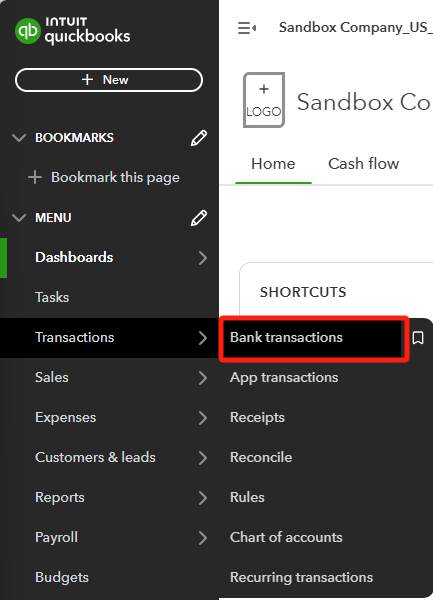
Select the Categorized tab.
Find the matched bank transaction that corresponds with the transfer’s date and amount.
Click Undo on that transaction.
(For example, an eBay payout of $618.40)
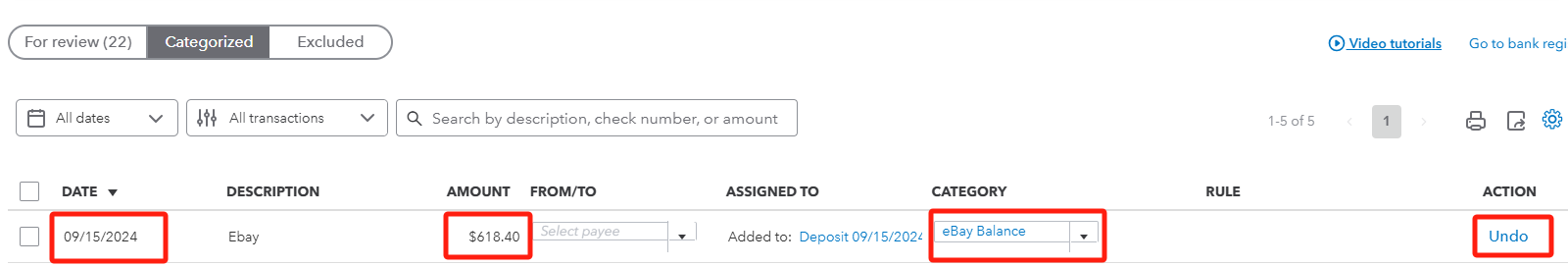
Return to Klavena and complete the undo process.
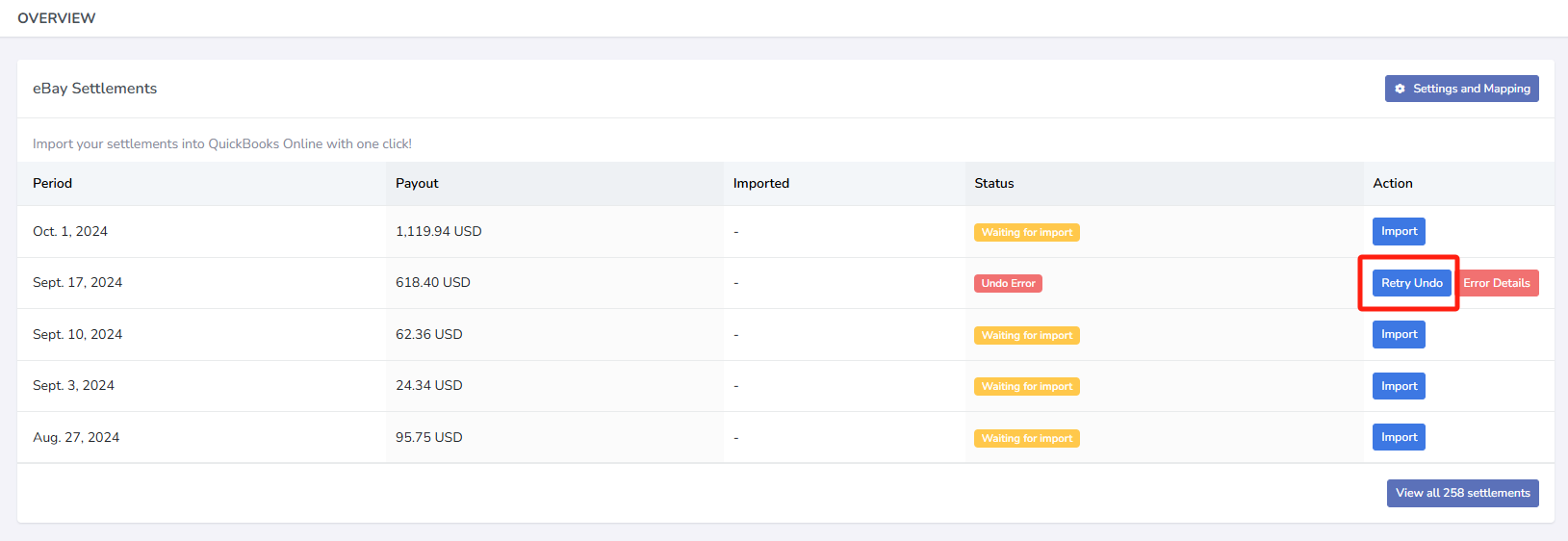
By unmatching the bank transaction first, QuickBooks will allow the deletion, and your undo will process smoothly.
