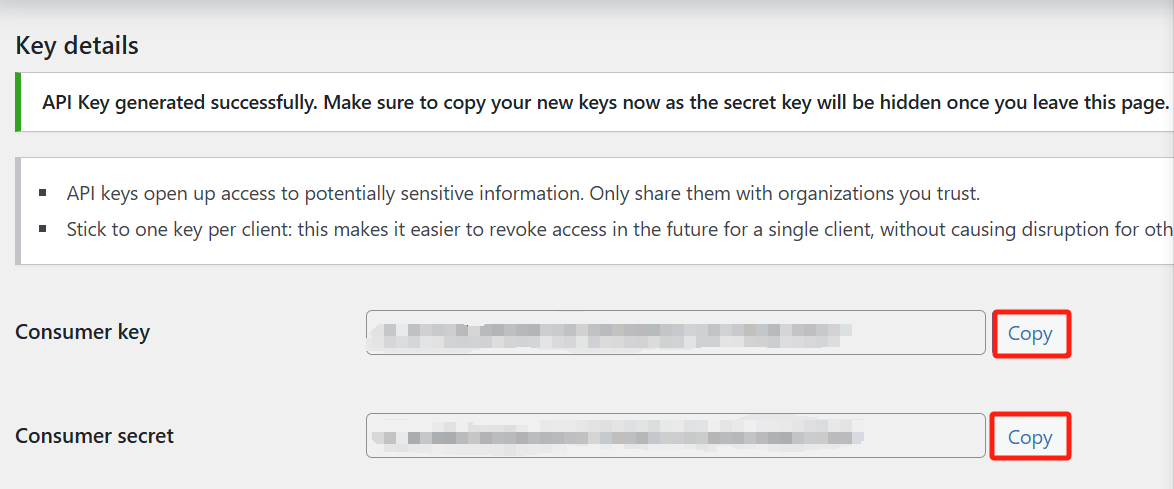Steps to Generate WooCommerce API Keys
Log in to your WooCommerce admin dashboard. Navigate to Settings from the left-hand menu.
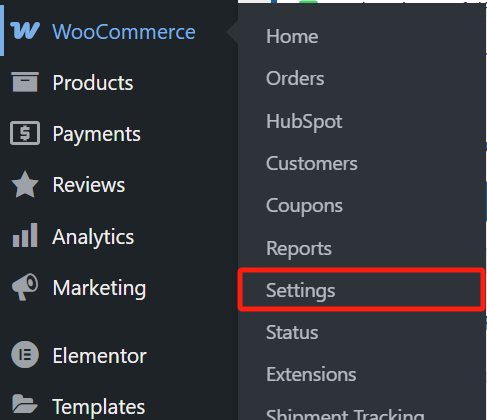
Click on the Advanced tab.
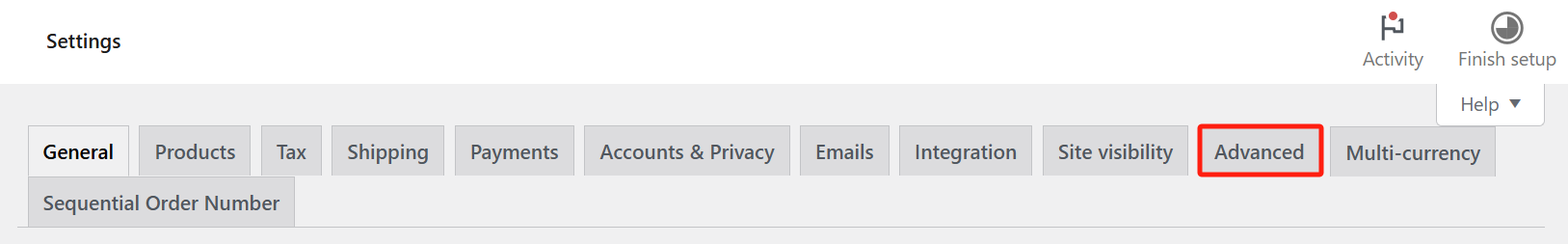
Select REST API from the submenu.
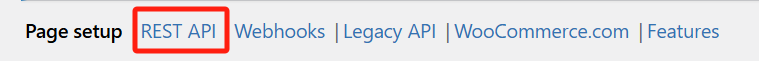
Click the Add Key button.

In the form:
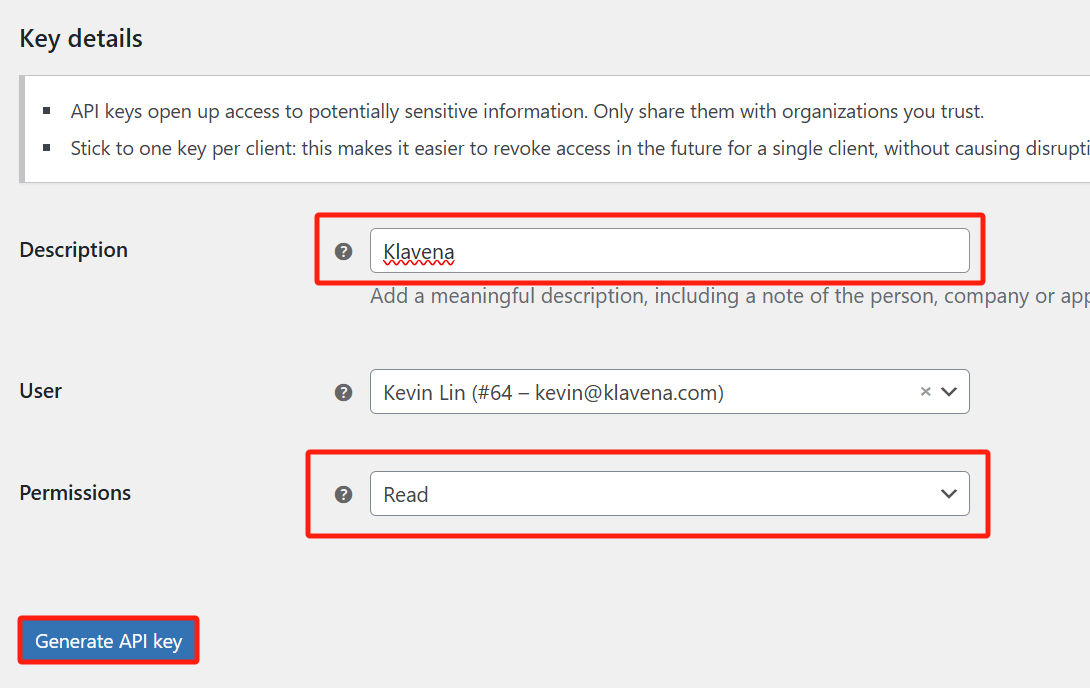
After generation, WooCommerce will display your Consumer Key and Consumer Secret: