Steps to Find Your Shopify Store Name
Log in to your Shopify admin dashboard.
In the search bar at the top, type “domains” and select the Domains page.
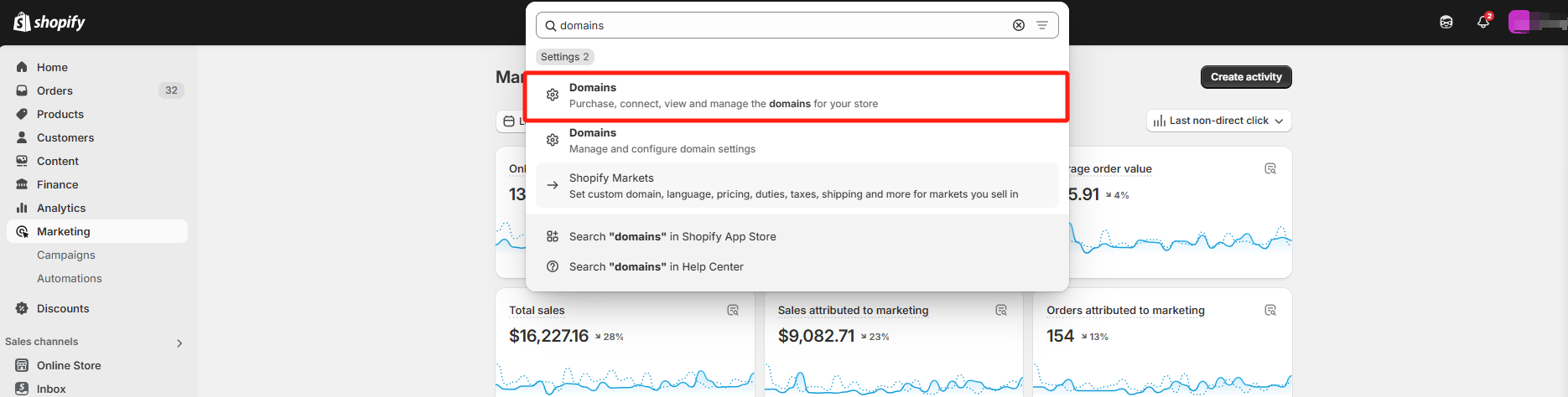
On the Domains page, look for the domain that contains "myshopify.com" — this is your default Shopify domain.
Your Shopify shop name is the part before .myshopify.com.
Example:
If your domain is strongtek.myshopify.com, your shop name is strongtek.
This is the name you should enter in Klavena when connecting your Shopify store.
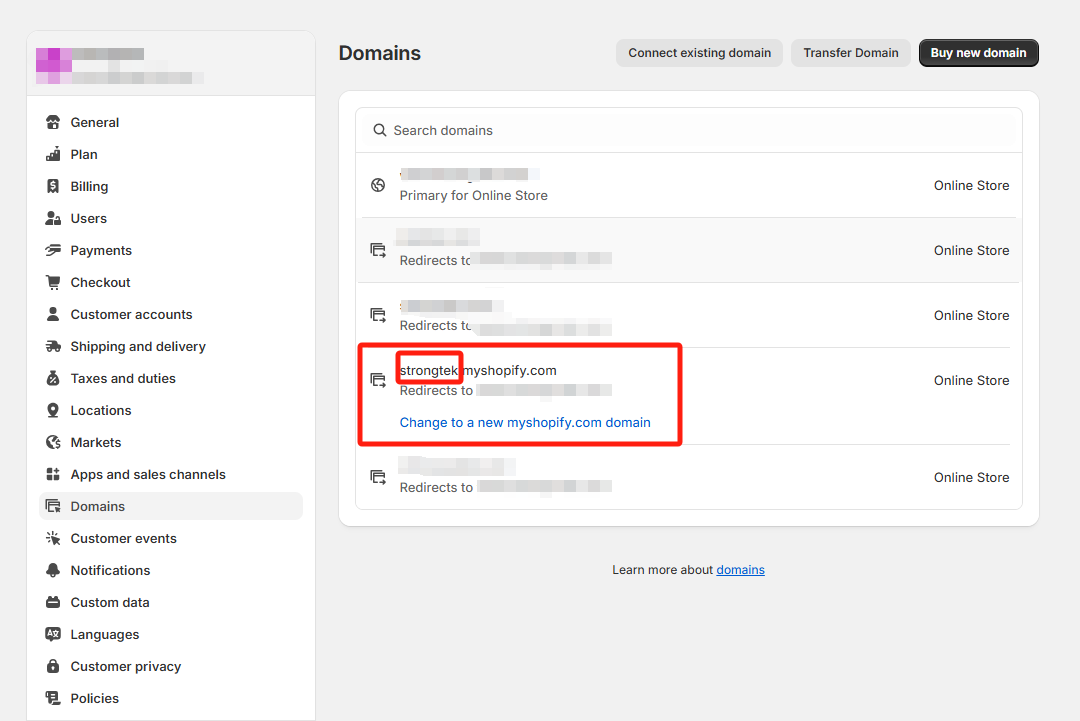
Important Notes
- If you’ve purchased a custom domain, you’ll still need to use the original myshopify.com domain to find your internal shop name.
- This value is used for API and integration purposes—not the name customers see on your storefront.
