Steps to Access Your Kohl’s Marketplace API Key
Go to kohlsus-prod.mirakl.net/login and log in to your Kohl’s Marketplace seller account.
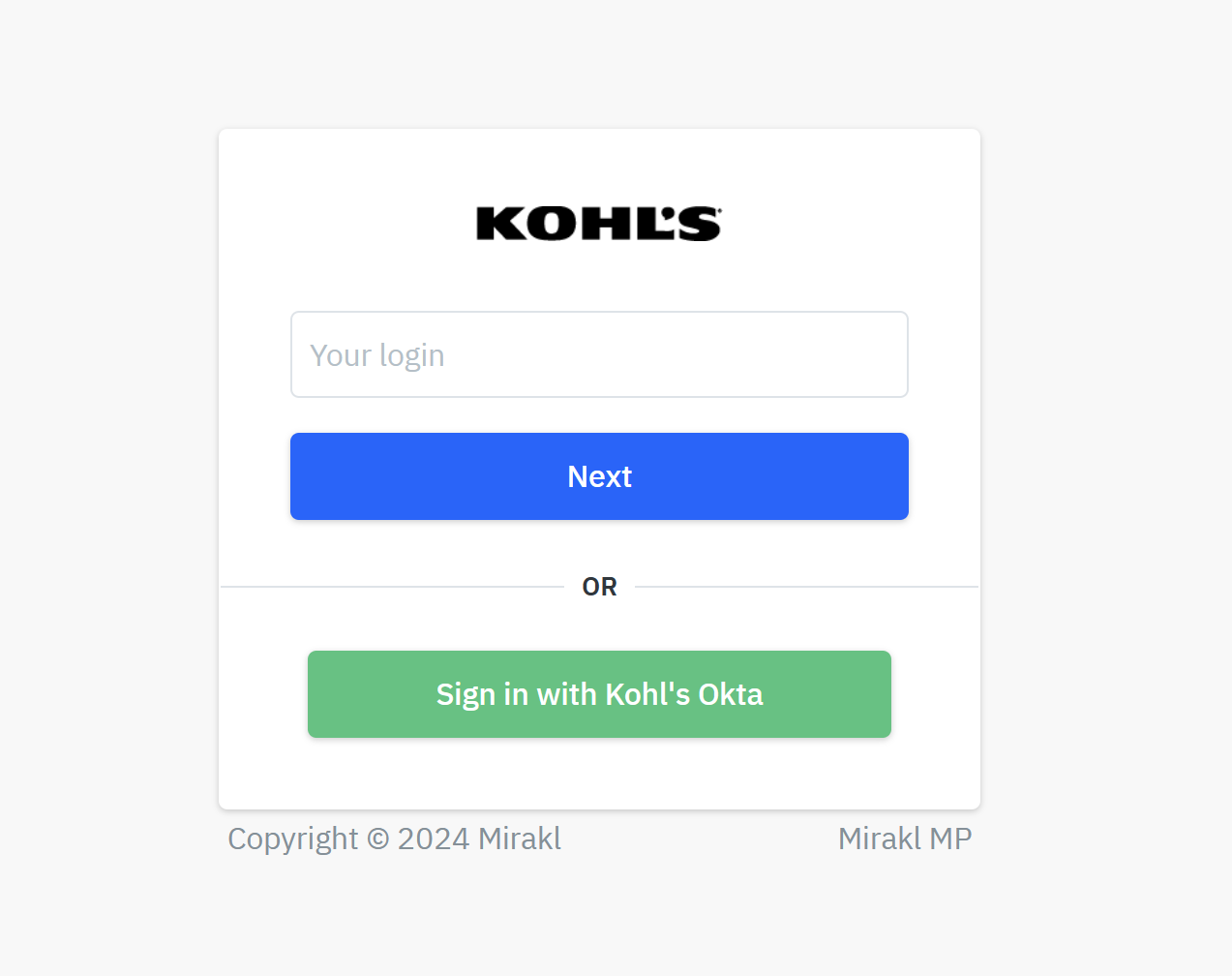
In the upper right-hand corner, click the Profile icon.
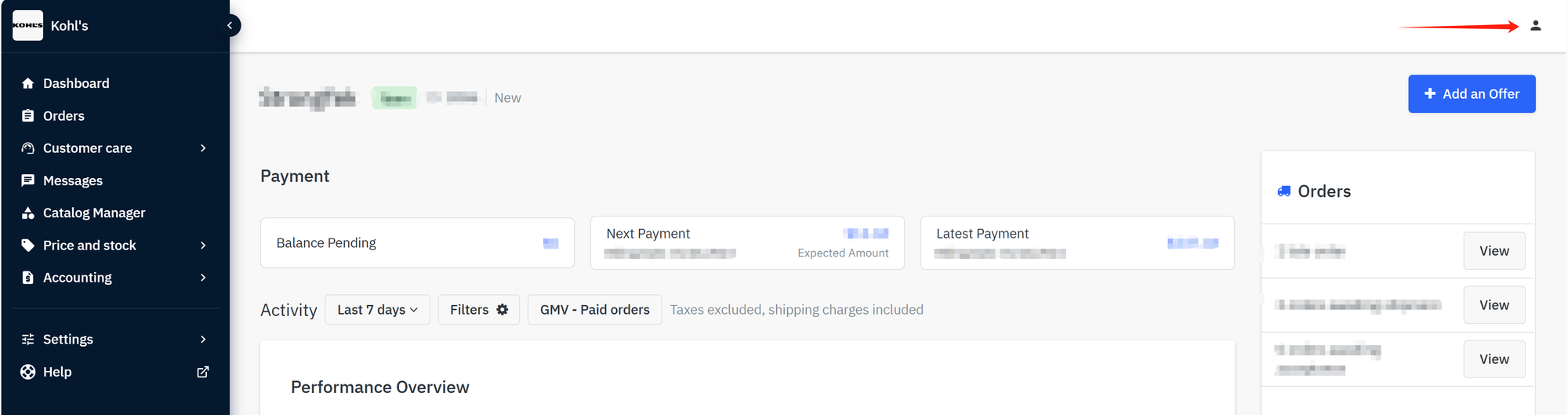
From the dropdown, select Profile.
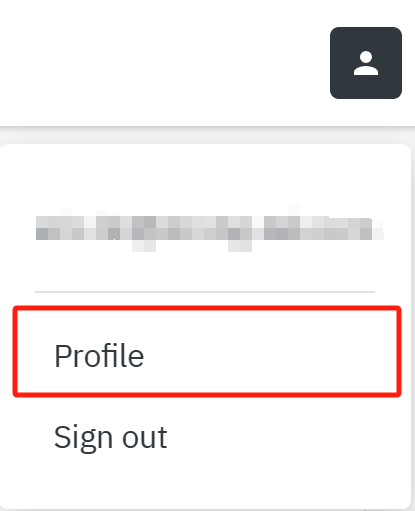
Navigate to the API Key tab.
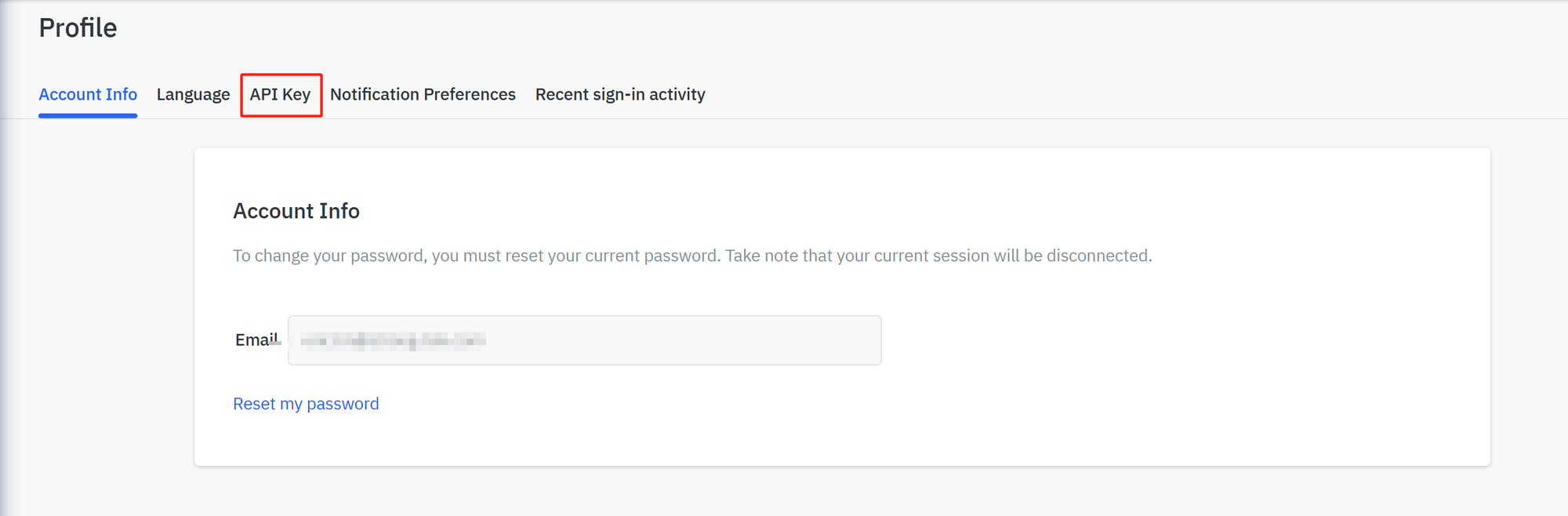
If an API key already exists, click Copy to Clipboard. If no key exists, click Generate a New Key, then copy it for use in your integration.
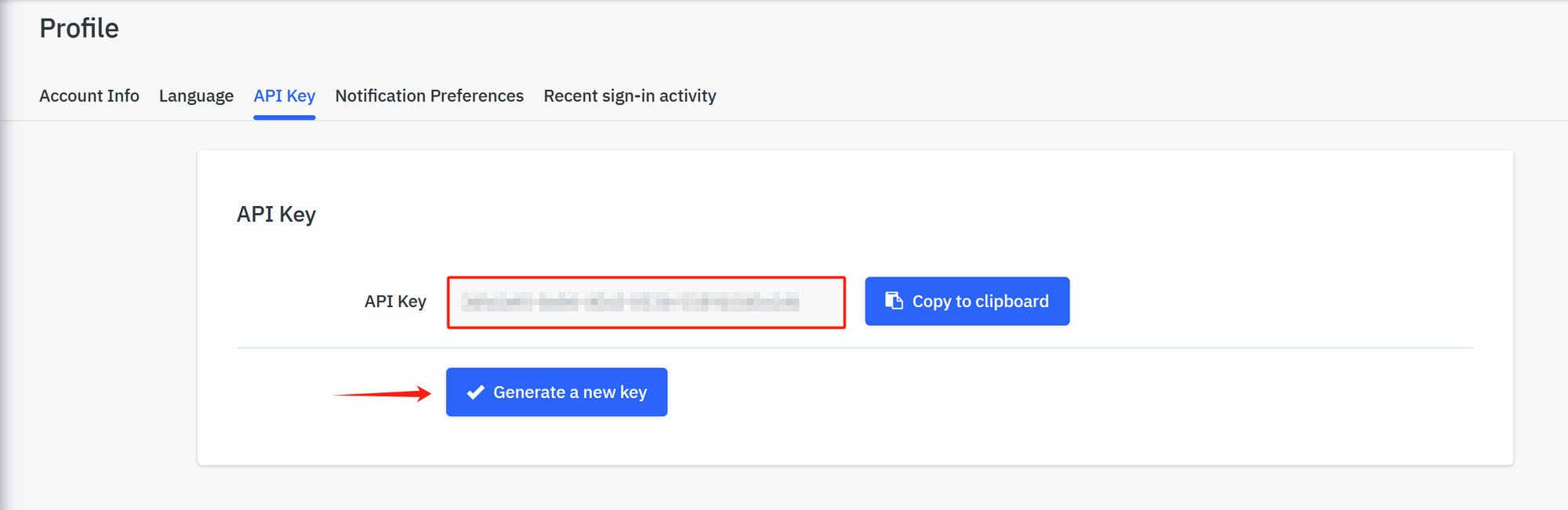
Important Tips
- Keep your API key secure — never share it publicly.
- If your API key is lost or compromised, you can regenerate it at any time.
- Your Kohl’s Marketplace API key is required to connect your account to third-party tools like Klavena.
