Go to bedbathandbeyondus-prod.mirakl.net/login and log in to your Bed Bath & Beyond Marketplace account.
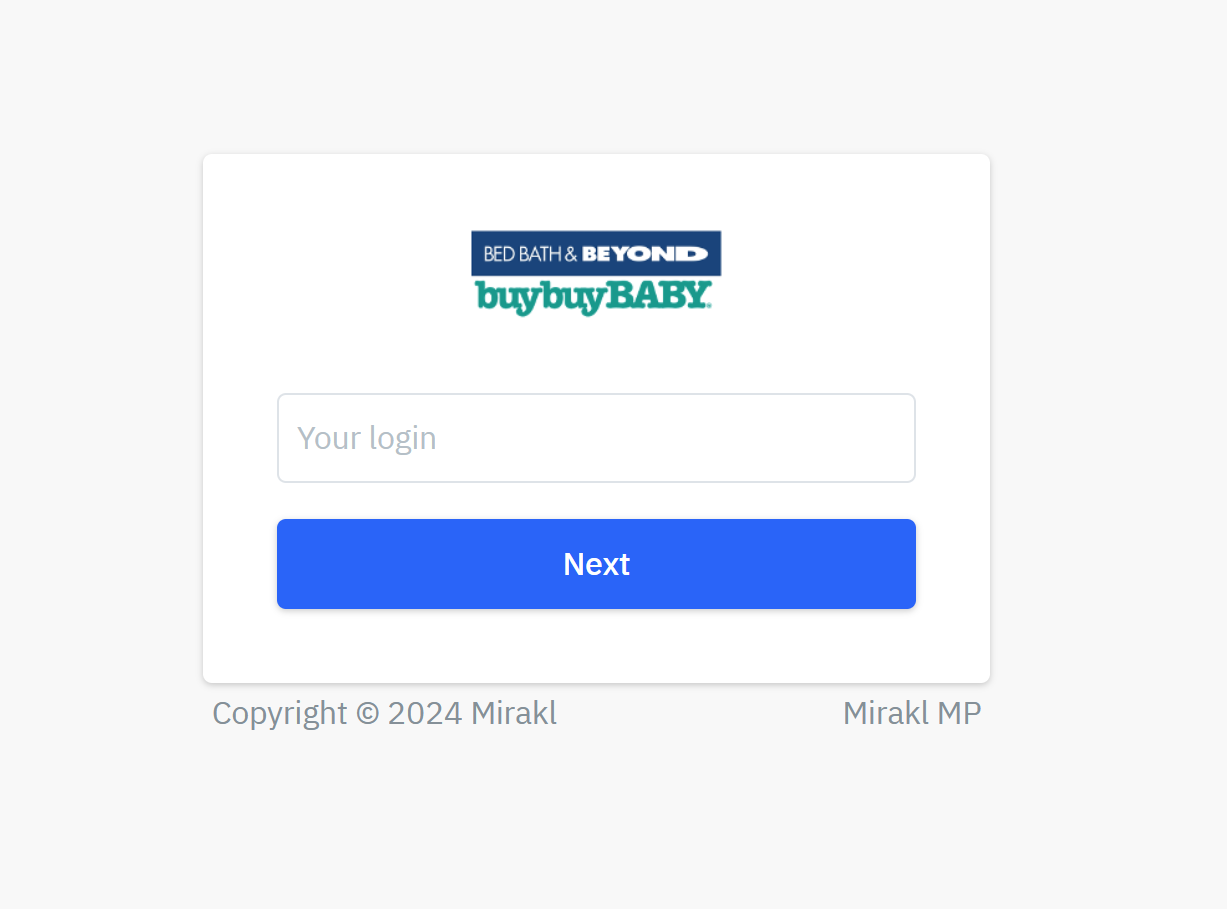
In the upper right-hand corner, click on your Profile icon.
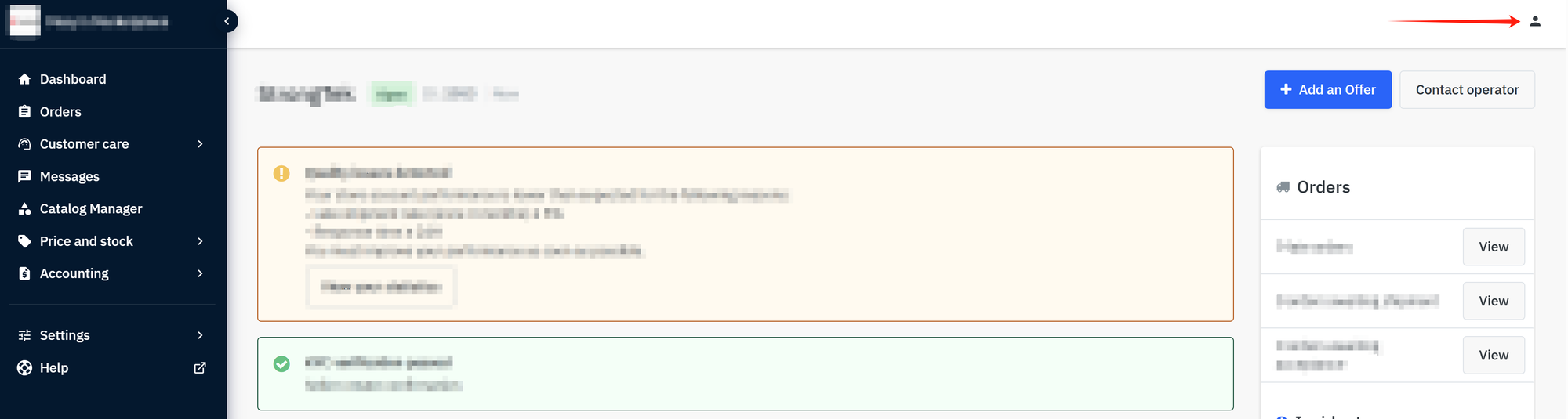
Select Profile from the dropdown menu.
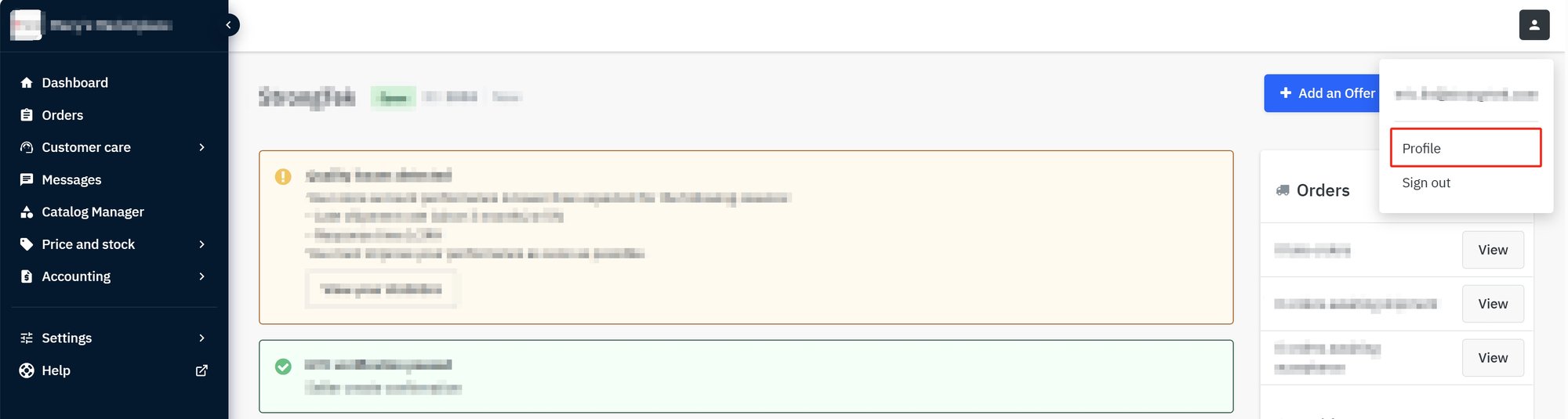
Click on the API Key tab.
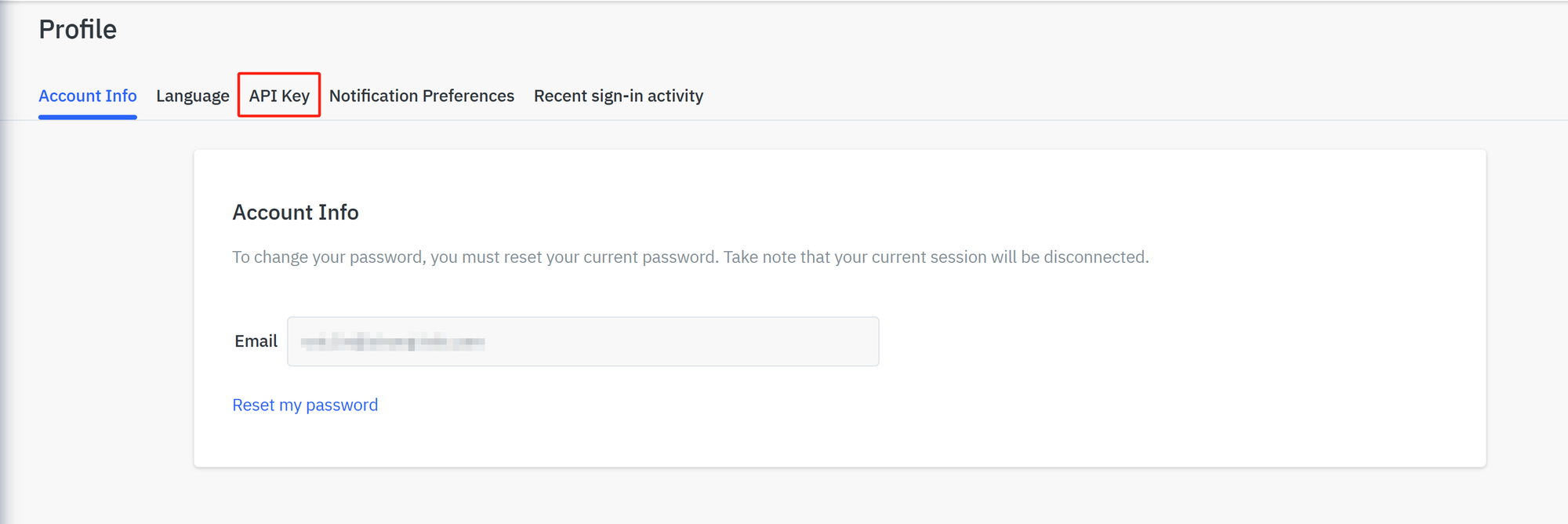
If an API key already exists, click Copy to Clipboard. If no API key is available, click Generate a New Key, then copy and store it securely.
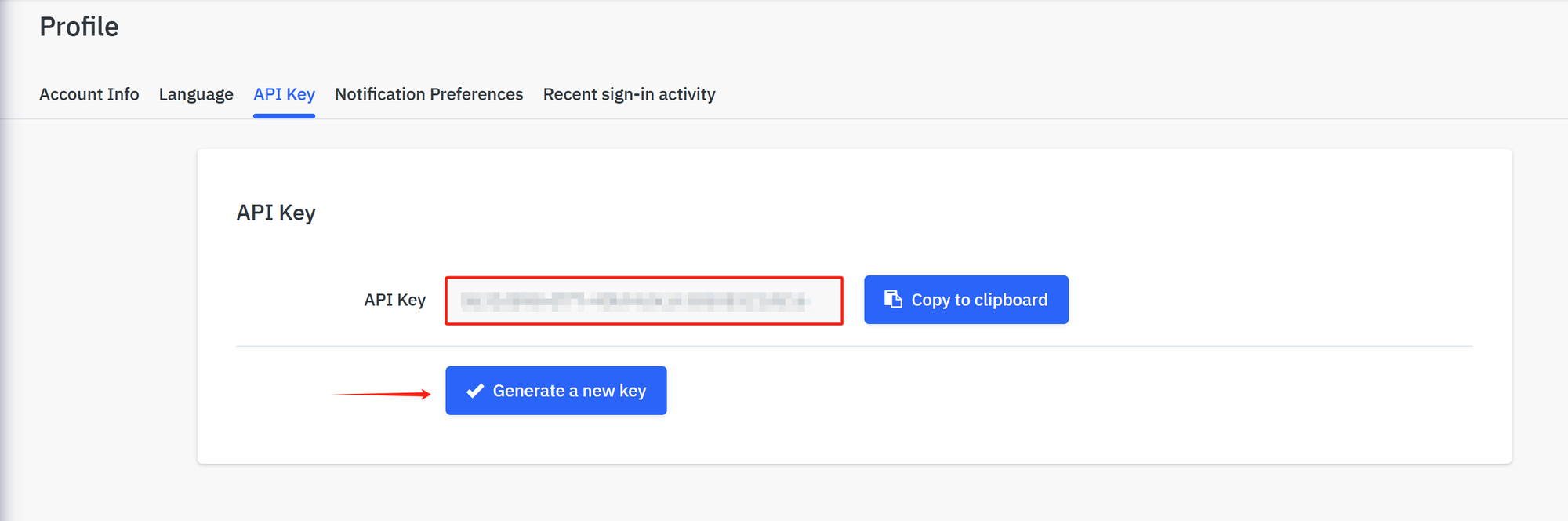
Important Tips
- Your API key is sensitive — keep it confidential and do not share it publicly.
- You can regenerate your API key at any time if it becomes lost or compromised.
- This key is essential for integrating your Bed Bath & Beyond Marketplace account with external tools like Klavena.
