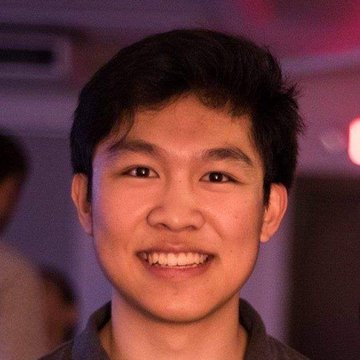When considering WooCommerce for your e-commerce business, the "free" price tag can be misleading. While the WooCommerce plugin itself costs nothing, running a successful WordPress e-commerce store involves numerous expenses that can quickly add up.
Understanding these costs upfront is crucial for accurate budgeting and realistic profit projections. This comprehensive breakdown will help you plan for all WooCommerce-related expenses and avoid costly surprises as your business grows.
The True Cost of "Free" WooCommerce
Unlike hosted e-commerce platforms that charge monthly fees, WooCommerce's cost structure is more complex and variable. Your total expenses depend on factors like:
- Traffic volume and hosting requirements
• Number and complexity of plugins needed
• Payment processing volume
• Level of customization required
• Security and backup requirements
Let's break down each category to give you a realistic picture of WooCommerce ownership costs.
Hosting Costs: Your Foundation Investment
Web hosting is your most critical ongoing expense, and the type you choose significantly impacts both costs and performance.
Shared Hosting ($3-15/month)
Best for: New stores with low traffic (under 1,000 visitors/month)
Typical costs:
• Bluehost WooCommerce hosting: $6.95/month
• SiteGround StartUp: $14.99/month
• HostGator Business: $5.95/month
Limitations:
• Limited server resources shared with other websites
• Slower loading times during traffic spikes
• Restricted customization options
• Basic security features
VPS Hosting ($20-100/month)
Best for: Growing stores with moderate traffic (1,000-10,000 visitors/month)
Popular options:
• DigitalOcean Droplets: $20-40/month
• Linode VPS: $24-96/month
• Vultr Cloud Compute: $24-80/month
Benefits:
• Dedicated server resources
• Better performance and reliability
• Root access for custom configurations
• Scalable resource allocation
Managed WordPress Hosting ($25-300/month)
Best for: Stores prioritizing performance and support
Premium providers:
• WP Engine: $25-290/month
• Kinsta: $35-1,500/month
• Flywheel: $25-290/month
Included features:
• Automated WordPress updates and backups
• Built-in caching and CDN
• Enhanced security monitoring
• Expert WordPress support
Dedicated Hosting ($100-500+/month)
Best for: High-traffic stores (50,000+ visitors/month)
Enterprise solutions:
• Liquid Web dedicated servers: $169-500+/month
• InMotion dedicated hosting: $139-729/month
• A2 Hosting dedicated: $141-729/month
Essential WooCommerce Plugin Costs
While WooCommerce core is free, premium extensions are often necessary for professional functionality.
Payment Gateway Extensions
Stripe Payment Gateway:
• Extension cost: Free (included with WooCommerce)
• Transaction fees: 2.9% + $0.30 per charge
• International fees: Additional 1.5%
PayPal Pro:
• Extension cost: $79/year
• Transaction fees: 2.9% + $0.30 per transaction
• Monthly gateway fee: $30
Square for WooCommerce:
• Extension cost: Free
• Transaction fees: 2.9% + $0.30 per transaction
• Hardware costs: $169+ for card readers
Shipping and Fulfillment Extensions
WooCommerce Shipping & Tax:
• Cost: Free for basic features
• Premium features: Varies by shipping volume
• Label printing: Actual shipping cost + small convenience fee
Table Rate Shipping:
• Cost: $99/year
• Advanced shipping calculations based on weight, location, quantity
• Essential for complex shipping requirements
ShipStation Integration:
• WooCommerce connection: Free
• ShipStation subscription: $9-159/month based on shipments
• Discounted shipping rates included
Marketing and SEO Extensions
WooCommerce Memberships:
• Cost: $199/year
• Create member-only content and products
• Integrate with subscriptions for recurring revenue
WooCommerce Subscriptions:
• Cost: $199/year
• Enable recurring payments and subscription products
• Advanced subscription management features
Yoast SEO Premium:
• Cost: $99/year
• Advanced SEO features for product pages
• Internal linking suggestions and content analysis
Security and Backup Extensions
Wordfence Security Premium:
• Cost: $119/year
• Real-time firewall and malware scanning
• Country blocking and advanced threat protection
UpdraftPlus Premium:
• Cost: $70/year
• Automated backups to cloud storage
• Easy one-click restore functionality
Sucuri Website Security:
• Cost: $199.99/year
• Website firewall and DDoS protection
• Malware removal and security monitoring
Domain and SSL Certificate Costs
Domain Registration
Annual domain costs:
• .com domains: $10-15/year
• .net domains: $12-18/year
• Premium domains: $20-100+/year
• Domain privacy protection: $8-12/year (recommended)
SSL Certificates
SSL options:
• Let's Encrypt (free): $0 - Basic encryption, auto-renewal
• Standard SSL: $50-200/year - Better warranty and support
• Extended Validation SSL: $150-500/year - Highest trust level
• Wildcard SSL: $100-300/year - Covers all subdomains
Most managed hosting providers include free SSL certificates, making this less of a concern for many WooCommerce stores.
Payment Processing Fees
Transaction fees are often overlooked but can significantly impact profitability, especially for high-volume stores.
Standard Processing Rates
Domestic transactions:
• PayPal: 2.9% + $0.30
• Stripe: 2.9% + $0.30
• Square: 2.9% + $0.30
• Authorize.Net: 2.9% + $0.30
International transactions:
• Additional 1.5-4.4% for currency conversion
• Higher base rates for some international cards
• Potential additional fees for cross-border transactions
Volume Discounts
High-volume merchants can often negotiate better rates:
• $10,000+/month: Potential 0.1-0.2% reduction
• $50,000+/month: Custom pricing available
• $100,000+/month: Significant rate reductions possible
Development and Customization Costs
Unless you're technically skilled, you'll likely need professional help with WooCommerce customization.
Common Development Needs
Theme customization:
• Basic modifications: $500-2,000
• Custom theme development: $2,000-10,000
• Responsive design optimization: $1,000-3,000
Plugin development:
• Simple custom functionality: $1,000-5,000
• Complex integrations: $5,000-20,000
• API integrations: $2,000-10,000
Ongoing maintenance:
• Monthly retainer: $200-1,000
• Per-hour rates: $50-150
• Emergency support: $100-200/hour
DIY vs Professional Development
DIY approach benefits:
• Lower upfront costs
• Complete control over timeline
• Learning opportunity
Professional development benefits:
• Faster implementation
• Higher quality code
• Ongoing support and maintenance
• Security best practices
Marketing and Advertising Expenses
Marketing costs for WooCommerce stores vary widely based on strategy and competition.
Email Marketing
Popular platforms:
• Mailchimp: $10-300+/month based on subscribers
• Klaviyo: $20-1,700+/month based on contacts
• ConvertKit: $29-2,000+/month based on subscribers
Social Media Advertising
Facebook and Instagram Ads:
• Minimum daily budget: $1-5
• Average cost per click: $0.50-2.00
• Recommended monthly budget: $500-5,000+ for meaningful results
Google Ads:
• Average cost per click: $1-3 for e-commerce
• Recommended monthly budget: $1,000-10,000+
• Shopping campaigns typically perform best for product-based businesses
Content Marketing
SEO and content creation:
• Professional blog posts: $100-500 each
• SEO audit and optimization: $2,000-10,000
• Link building campaigns: $500-3,000/month
Inventory and Fulfillment Costs
Physical product businesses have additional costs beyond the digital infrastructure.
Inventory Investment
- Initial inventory: Varies widely by product category
• Reorder costs: Ongoing working capital requirements
• Storage costs: Warehouse or fulfillment center fees
• Insurance: Product liability and inventory coverage
Fulfillment Options
Self-fulfillment:
• Packaging materials: $0.50-3.00 per order
• Shipping supplies: $0.25-1.00 per order
• Labor costs: $2-5 per order
Third-party fulfillment:
• Setup fees: $0-500
• Storage fees: $0.50-2.00 per cubic foot/month
• Pick and pack fees: $2-8 per order
• Shipping costs: Varies by carrier and destination
Hidden Costs and Unexpected Expenses
Several often-overlooked expenses can impact your WooCommerce budget:
Technical Issues and Downtime
- Emergency support: $100-200/hour
• Data recovery services: $500-5,000
• Lost sales during downtime: Varies by traffic and conversion rate
Compliance and Legal
- GDPR compliance tools: $50-500/month
• Accessibility compliance: $2,000-10,000 one-time
• Legal review of terms and policies: $1,000-5,000
Software Licenses and Tools
- Design software: Adobe Creative Suite $20-80/month
• Analytics tools: Google Analytics 360 $150,000/year
• Accounting software: QuickBooks $25-200/month
• Project management: $10-50/month per user
Cost Optimization Strategies
Klavena helps WooCommerce merchants optimize costs through automated expense tracking and analysis.
Automated Expense Categorization
- Smart categorization of all WooCommerce-related expenses
• Real-time cost tracking across hosting, plugins, and services
• Profit margin analysis accounting for all true costs
• Budget alerts when expenses exceed predetermined thresholds
Cost-Benefit Analysis Tools
- ROI tracking for marketing and advertising spend
• Plugin performance analysis - identify underutilized paid extensions
• Hosting cost optimization recommendations based on traffic patterns
• Payment gateway comparison tools to minimize transaction fees
Budgeting for Different Business Sizes
Startup WooCommerce Store ($200-500/month)
Essential costs:
• Shared hosting: $10-15/month
• Domain and SSL: $2-5/month
• Basic plugins: $20-50/month
• Payment processing: 2.9% + $0.30 per transaction
• Marketing budget: $100-300/month
Growing WooCommerce Business ($500-2,000/month)
Expanded requirements:
• VPS or managed hosting: $50-200/month
• Premium plugins and extensions: $100-300/month
• Professional theme: $100-500 one-time
• Enhanced security and backups: $50-100/month
• Increased marketing spend: $300-1,000/month
Established WooCommerce Enterprise ($2,000-10,000+/month)
Enterprise-level expenses:
• Dedicated or high-performance hosting: $200-1,000/month
• Custom development and maintenance: $500-3,000/month
• Advanced plugins and integrations: $200-800/month
• Professional marketing and advertising: $1,000-5,000+/month
• Staff and contractor costs: Variable
Total Cost of Ownership Calculator
To estimate your WooCommerce total cost of ownership, consider:
Fixed monthly costs:
• Hosting: $___
• Domain and SSL: $___
• Plugin subscriptions: $___
• Marketing tools: $___
• Development retainer: $___
Variable costs:
• Payment processing: ___% of revenue
• Advertising spend: % of revenue
• Fulfillment costs: $ per order
One-time investments:
• Theme and design: $___
• Custom development: $___
• Initial plugin purchases: $___
Making Informed Decisions
WooCommerce cost management requires ongoing attention and optimization. Key strategies include:
Regular Cost Audits
- Monthly expense reviews to identify unnecessary subscriptions
• Annual plugin audits to eliminate unused extensions
• Hosting performance analysis to ensure you're not overpaying
• Payment gateway comparisons to minimize transaction fees
Scaling Considerations
- Plan for growth - choose solutions that scale with your business
• Avoid over-engineering - don't pay for features you don't need yet
• Consider total cost of ownership - not just upfront expenses
• Factor in opportunity costs - time spent on technical issues vs business growth
Conclusion
While WooCommerce itself is free, building and maintaining a professional e-commerce store requires significant ongoing investment. Understanding these costs upfront helps you make informed decisions and avoid budget surprises.
The key to successful WooCommerce cost management is treating it as an investment in your business growth rather than just an expense. Choose solutions that provide clear ROI and scale with your business needs.
Klavena's WooCommerce integration helps you track all these expenses automatically, providing clear visibility into your true cost of operations and helping you optimize spending for maximum profitability.
Remember that the most expensive mistake is choosing the cheapest option that doesn't meet your needs. Invest in quality hosting, essential plugins, and professional support to ensure your WooCommerce store provides a solid foundation for long-term business success.
Take control of your WooCommerce expenses with Klavena's automated cost tracking and analysis tools. Our platform integrates seamlessly with WooCommerce to provide real-time expense categorization, profit margin analysis, and cost optimization recommendations. Start your free trial today and see exactly where your money is going.