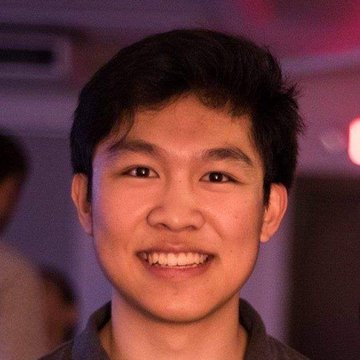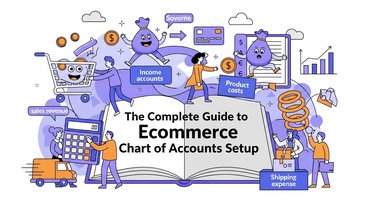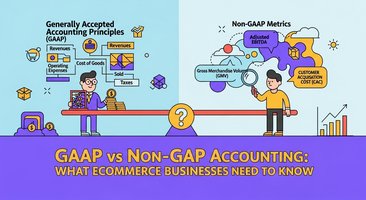Running an ecommerce business means juggling thousands of financial transactions, managing multi-channel sales data, and staying compliant with complex tax regulations across different jurisdictions. If you're still handling these tasks manually, you're not just wasting time—you're limiting your business's potential for growth.
The reality is stark: businesses that rely on manual data entry spend an average of 500 hours annually on repetitive accounting tasks, with error rates reaching 1-5% according to recent industry studies. Meanwhile, companies that embrace ecommerce accounting automation report 94% fewer errors, 60% faster month-end closes, and the ability to scale operations without proportionally increasing accounting costs.
In this comprehensive guide, we'll explore how ecommerce accounting automation can transform your business operations, reduce costs, and free up valuable time to focus on strategic growth initiatives.
What Is Ecommerce Accounting Automation?
Ecommerce accounting automation is the use of software and technology to streamline and automate financial processes specific to online businesses. This includes automating data entry, transaction categorization, tax calculations, inventory tracking, financial reporting, and bank reconciliation across multiple sales channels. Unlike traditional accounting automation, ecommerce automation addresses unique challenges such as:
- Multi-channel sales reconciliation across Amazon, Shopify, eBay, Etsy, and other platforms
- Complex fee structures including marketplace commissions, payment processing fees, and advertising costs
- International tax compliance with VAT, GST, and sales tax across different jurisdictions
- Real-time inventory tracking and cost of goods sold (COGS) calculations
- Currency conversion and foreign exchange management
The Hidden Costs of Manual Ecommerce Accounting
Before diving into automation solutions, it's crucial to understand the true cost of manual processes. Research from leading accounting firms reveals several hidden expenses that many ecommerce businesses overlook:
Time Investment and Opportunity Cost
The average ecommerce business spends 10-15 hours per week on manual accounting tasks. At a conservative rate of $30/hour, this translates to $15,600-$23,400 annually in direct labor costs. More importantly, this represents 520-780 hours that could be invested in revenue-generating activities like marketing, product development, or customer service.
Error-Related Expenses
Manual data entry has an average error rate of 1-5%, which may seem small but compounds quickly in high-volume ecommerce operations. Common errors include:
- Incorrect tax calculations leading to compliance issues and penalties
- Mismatched inventory levels causing stockouts or overstock situations
- Duplicate transactions resulting in inflated revenue reporting
- Missed deductions leading to overpaid taxes
These errors can cost businesses $5,000-$25,000 annually in penalties, missed opportunities, and correction efforts.
Scalability Limitations
Manual processes don't scale efficiently. As transaction volumes increase, businesses face a choice: hire additional accounting staff or accept declining accuracy and timeliness. Either option significantly impacts profitability and operational efficiency.
Key Benefits of Ecommerce Accounting Automation
1. Dramatic Time Savings
Automation can reduce time spent on routine accounting tasks by 80-90%. Tasks that previously took hours can be completed in minutes, freeing up valuable resources for strategic activities.
Real-world example: A mid-sized ecommerce retailer selling across Amazon, Shopify, and eBay automated their transaction categorization and bank reconciliation, reducing monthly closing time from 5 days to 8 hours—a 95% improvement.
2. Enhanced Accuracy and Compliance
Automated systems eliminate human error in routine calculations and data entry. This is particularly crucial for:
- Sales tax compliance across multiple jurisdictions
- VAT calculations for international sales
- Inventory valuation using FIFO, LIFO, or weighted average methods
- Multi-currency transactions with real-time exchange rates
3. Real-Time Financial Visibility
Automation provides instant access to key financial metrics, enabling data-driven decision making. Business owners can monitor:
- Profit margins by product and channel
- Cash flow patterns and forecasts
- Tax liabilities in real-time
- Cost of customer acquisition by channel
4. Improved Cash Flow Management
Automated systems provide better visibility into accounts receivable, payment processing times, and seasonal patterns, enabling more effective cash flow management and working capital optimization.
5. Scalability Without Proportional Cost Increases
Automated systems can handle 10x transaction volumes without requiring additional staff, making growth more profitable and sustainable.
Essential Ecommerce Accounting Tasks to Automate
1. Transaction Data Import and Categorization
The Challenge: Ecommerce businesses often sell across multiple platforms (Amazon, Shopify, eBay, Etsy), each with different data formats, fee structures, and reporting systems. Manually importing and categorizing thousands of transactions is time-intensive and error-prone.The Solution: Modern automation tools can connect directly to your sales channels and payment processors, automatically importing transaction data and categorizing it according to predefined rules. This includes:
- Sales revenue by channel and product category
- Marketplace fees and commissions
- Payment processing fees
- Shipping and fulfillment costs
- Advertising expenses
- Refunds and chargebacks
Klavena's Approach: Our platform automatically connects to your sales channels and categorizes transactions in real-time, ensuring your books are always up-to-date without manual intervention.
2. Sales Tax and VAT Calculations
The Challenge: Ecommerce businesses must navigate complex tax regulations across different states and countries. Sales tax rates vary by location, product type, and customer classification, while VAT rules differ significantly between countries.
The Solution: Automated tax calculation systems can:
- Determine correct tax rates based on customer location
- Apply product-specific tax rules (exempt, reduced rate, standard rate)
- Handle B2B vs. B2C tax requirements
- Generate tax-compliant invoices automatically
- Prepare periodic tax returns
Key Features to Look For:
- Real-time tax rate updates
- Multi-jurisdiction support
- Integration with tax filing services
- Audit trail maintenance
3. Inventory Tracking and COGS Calculation
The Challenge: Accurate inventory tracking is crucial for financial reporting and tax compliance. Ecommerce businesses must track inventory across multiple warehouses, sales channels, and fulfillment centers while calculating cost of goods sold using appropriate accounting methods.
The Solution: Automated inventory management systems can:
- Track inventory levels in real-time across all channels
- Calculate COGS using FIFO, LIFO, or weighted average methods
- Handle inventory adjustments and write-offs
- Manage multi-location inventory
- Track inventory in transit
4. Bank Reconciliation and Payment Matching
The Challenge: Ecommerce businesses receive payments through multiple processors (PayPal, Stripe, Amazon Pay) with different settlement schedules and fee structures. Matching these payments to sales transactions manually is complex and time-consuming.
The Solution: Automated reconciliation tools can:
- Match bank deposits to sales transactions automatically
- Account for processing fees and chargebacks
- Handle multi-currency settlements
- Identify and flag discrepancies for review
- Generate reconciliation reports
5. Financial Reporting and Analytics
The Challenge: Creating accurate financial reports requires consolidating data from multiple sources and ensuring all transactions are properly categorized and reconciled.
The Solution: Automated reporting systems can generate:
- Profit & Loss statements by channel
- Balance sheets with real-time data
- Cash flow statements and forecasts
- Tax liability reports
- Key performance indicators (KPIs)
Implementing Ecommerce Accounting Automation: A Step-by-Step Guide
Phase 1: Assessment and Planning (Weeks 1-2)
- Audit Current Processes
Document your existing accounting workflows, identifying:
- Time spent on each task
- Error rates and correction efforts
- Pain points and bottlenecks
- Compliance requirements
- Define Automation Goals
Establish clear objectives such as:
- Reduce month-end closing time by X hours
- Achieve 99%+ accuracy in tax calculations
- Eliminate manual data entry for routine transactions
- Improve financial reporting frequency
- Evaluate Integration Requirements
Assess your current technology stack:
- Existing accounting software (QuickBooks, Xero, NetSuite)
- Ecommerce platforms (Shopify, Amazon, WooCommerce)
- Payment processors (Stripe, PayPal, Square)
- Inventory management systems
- Tax compliance tools
Phase 2: Solution Selection and Setup (Weeks 3-6)
Choose the Right Automation Platform
Consider solutions like Klavena that offer:
- Native integrations with major ecommerce platforms
- Automated transaction categorization
- Real-time tax calculations
- Comprehensive reporting capabilities
- Scalable pricing models
Configure Automation Rules
Set up rules for:
- Transaction categorization by type and channel
- Tax rate determination by location and product
- Inventory tracking methods
- Approval workflows for exceptions
Test Integration Points
Verify that data flows correctly between systems:
- Sales channel data import
- Payment processor reconciliation
- Accounting software synchronization
- Tax calculation accuracy
Phase 3: Implementation and Training (Weeks 7-8)
Migrate Historical Data
Import relevant historical data to establish baselines and ensure continuity in reporting.
Train Your Team
Provide training on:
- New automated workflows
- Exception handling procedures
- Report generation and analysis
- System maintenance tasks
Establish Monitoring Procedures
Create processes to:
- Review automated categorizations
- Monitor exception reports
- Validate tax calculations
- Perform periodic reconciliations
Phase 4: Optimization and Scaling (Ongoing)
Monitor Performance Metrics
Track key indicators such as:
- Time savings achieved
- Error reduction percentages
- Month-end closing times
- User satisfaction scores
Refine Automation Rules
Continuously improve automation by:
- Analyzing exception patterns
- Updating categorization rules
- Optimizing approval workflows
- Adding new automation opportunities
Choosing the Right Ecommerce Accounting Automation Solution
When evaluating automation platforms, consider these critical factors:
Integration Capabilities
Ensure the solution integrates seamlessly with your existing technology stack, including:
- All your sales channels and marketplaces
- Payment processors and gateways
- Accounting software and ERP systems
- Inventory management tools
- Tax compliance services
Scalability and Performance
Choose a solution that can grow with your business:
- Handle increasing transaction volumes
- Support new sales channels and markets
- Accommodate additional currencies and tax jurisdictions
- Maintain performance as data volumes increase
Accuracy and Reliability
Look for solutions that offer:
- Proven accuracy in transaction categorization
- Reliable tax calculations across jurisdictions
- Robust error handling and exception reporting
- Comprehensive audit trails
User Experience and Support
Consider platforms that provide:
- Intuitive user interfaces
- Comprehensive documentation and training
- Responsive customer support
- Regular updates and feature enhancements
ROI Calculation: Measuring the Impact of Automation
To justify the investment in ecommerce accounting automation, calculate the expected return on investment (ROI):
Cost Savings
- Labor cost reduction: Current hours × hourly rate × percentage reduction
- Error correction costs: Historical error costs × error reduction percentage
- Compliance cost avoidance: Potential penalties and audit costs avoided
- Opportunity cost recovery: Time freed up × revenue per hour of strategic work
Revenue Impact
- Faster decision making: Improved financial visibility leading to better business decisions
- Scalability benefits: Ability to handle growth without proportional cost increases
- Cash flow optimization: Better working capital management and payment timing
Example ROI Calculation
For a mid-sized ecommerce business:
- Current manual costs: $25,000/year (labor + errors)
- Automation investment: $10,000/year
- Cost savings: $20,000/year (80% reduction)
- ROI: ($20,000 - $10,000) / $10,000 = 100% first-year ROI
Advanced Automation Strategies
Machine Learning and AI Integration
Next-generation automation platforms leverage artificial intelligence to:
- Improve transaction categorization accuracy over time
- Predict cash flow patterns and seasonal trends
- Identify potential fraud or unusual transactions
- Optimize inventory levels based on sales patterns
Multi-Currency and International Operations
For global ecommerce businesses, advanced automation includes:
- Real-time currency conversion
- International tax compliance automation
- Transfer pricing calculations
- Consolidated reporting across entities
Predictive Analytics and Forecasting
Sophisticated platforms provide:
- Sales forecasting based on historical patterns
- Cash flow predictions with scenario modeling
- Inventory optimization recommendations
- Profitability analysis by product and channel
Common Implementation Challenges and Solutions
Data Quality Issues
Challenge: Inconsistent or incomplete data from various sources can affect automation accuracy.
Solution: Implement data validation rules and cleansing procedures before automation begins.
Change Management Resistance
Challenge: Team members may resist new automated processes.
Solution: Involve staff in the selection process, provide comprehensive training, and highlight personal benefits.
Integration Complexity
Challenge: Connecting multiple systems can be technically challenging.
Solution: Work with experienced implementation partners and choose platforms with proven integration capabilities.
Compliance Concerns
Challenge: Ensuring automated processes meet regulatory requirements.
Solution: Select solutions with built-in compliance features and maintain proper documentation and audit trails.
The Future of Ecommerce Accounting Automation
Emerging Technologies
- Blockchain integration for transparent, immutable transaction records
- Advanced AI for predictive financial modeling
- Voice-activated interfaces for hands-free data queries
- Real-time collaboration tools for distributed teams
Regulatory Evolution
- Increasing automation requirements for tax compliance
- Enhanced data privacy regulations affecting financial data
- Standardization of digital financial reporting formats
Market Trends
- Growing demand for real-time financial insights
- Integration of sustainability metrics into financial reporting
- Expansion of automation to include strategic financial planning
Getting Started with Klavena's Automation Platform
Klavena's comprehensive ecommerce accounting automation platform addresses the unique challenges faced by online retailers. Our solution offers:
Seamless Multi-Channel Integration
Connect all your sales channels—Amazon, Shopify, eBay, Etsy, WooCommerce—in one unified platform that automatically imports and categorizes transactions in real-time.
Intelligent Tax Automation
Our advanced tax engine automatically calculates sales tax, VAT, and GST across all jurisdictions where you sell, ensuring compliance while minimizing manual oversight.
Real-Time Financial Insights
Access comprehensive dashboards and reports that provide instant visibility into profitability by channel, product performance, and cash flow patterns.
Scalable Architecture
Whether you're processing hundreds or hundreds of thousands of transactions monthly, Klavena scales seamlessly to support your growth.
Expert Support
Our team of ecommerce accounting specialists provides ongoing support to ensure you maximize the value of automation for your business.
Conclusion: Transform Your Ecommerce Accounting Today
Ecommerce accounting automation isn't just about saving time—it's about transforming how you run your business. By eliminating manual, error-prone processes, you free up resources to focus on strategic growth initiatives while ensuring accuracy and compliance.
The businesses that embrace automation today will have a significant competitive advantage tomorrow. They'll operate more efficiently, make better decisions with real-time data, and scale more profitably than competitors still relying on manual processes.
Ready to automate your ecommerce accounting? Contact Klavena today to schedule a personalized demo and discover how our platform can transform your financial operations. Join thousands of successful ecommerce businesses that have already made the switch to automated accounting.
Start your free trial and experience the power of ecommerce accounting automation firsthand. Your future self—and your bottom line—will thank you.