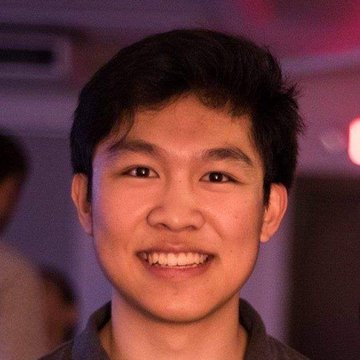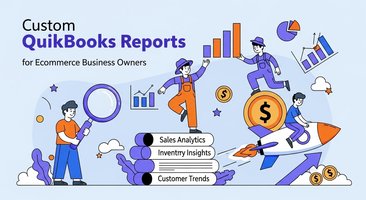Choosing between QuickBooks Online and Desktop for ecommerce operations significantly impacts business efficiency, growth potential, and competitive positioning. Companies selecting the optimal QuickBooks solution achieve 40% better integration capabilities, improved scalability, and enhanced real-time visibility compared to those using mismatched accounting platforms.
Yet 64% of ecommerce businesses struggle with QuickBooks version selection, leading to integration limitations and operational inefficiencies worth an average of $35,000 annually in lost productivity and missed optimization opportunities.
The decision becomes critical as ecommerce operations require real-time inventory tracking, multi-channel integration, and cloud-based accessibility that traditional desktop accounting cannot provide effectively. Marketplace synchronization, payment processing integration, and mobile accessibility all favor cloud-based solutions for modern online businesses.
The Platform Decision Challenge:
QuickBooks Desktop was designed for traditional businesses with predictable transaction patterns and single-location operations, making it inadequate for dynamic ecommerce environments. Integration limitations with modern ecommerce platforms create manual data entry requirements that increase errors and reduce efficiency.
QuickBooks Online provides cloud-based accessibility, real-time collaboration, and extensive integration capabilities that align with ecommerce operational requirements. Automatic updates and scalable infrastructure support business growth without requiring system migrations or capacity planning.
Cost considerations extend beyond subscription fees to include integration costs, maintenance requirements, and operational efficiency impacts that affect total cost of ownership and strategic positioning.
This comprehensive guide reveals the key differences between QuickBooks versions for ecommerce, optimization strategies for each platform, and why Klavena's seamless QuickBooks Online integration makes QBO the clear choice for serious online sellers.
QuickBooks Desktop for Ecommerce: Limitations and Considerations
QuickBooks Desktop presents significant limitations for ecommerce operations despite its robust accounting features and familiar interface for traditional business users.
Core Limitations:
Single-user access restrictions limit collaboration and real-time data sharing essential for ecommerce teams managing inventory, customer service, and financial operations simultaneously. Location-based access requirements prevent remote work and mobile management capabilities that modern businesses require.
Integration challenges with ecommerce platforms require third-party solutions or manual data entry that increases errors and reduces operational efficiency. Cloud connectivity limitations prevent real-time synchronization with online marketplaces and payment processors.
Scalability constraints require expensive upgrades and potential data migration as businesses grow beyond Desktop's capacity limitations. Backup and security responsibilities fall entirely on business owners without automatic cloud protection and disaster recovery.
Ecommerce-Specific Challenges:
Inventory management in Desktop lacks real-time synchronization with online sales channels, creating overselling risks and customer satisfaction issues. Multi-location inventory tracking becomes cumbersome and error-prone without cloud-based coordination capabilities.
Payment processing integration requires manual reconciliation and lacks automated matching capabilities that cloud solutions provide. Tax compliance for multi-state sales becomes complex without automated calculation and filing features available in online versions.
Reporting limitations prevent real-time business insights and require manual data compilation for strategic decision-making. Mobile accessibility restrictions limit business management flexibility and responsiveness to market changes.
Cost Considerations:
Upfront licensing costs and annual maintenance fees create significant initial investment requirements compared to subscription-based alternatives. IT infrastructure requirements including servers, backup systems, and security measures add operational complexity and ongoing costs.
Integration expenses for third-party ecommerce connectors often exceed QuickBooks Online subscription costs while providing inferior functionality. Upgrade costs and potential data migration expenses create unpredictable future investment requirements.
Opportunity costs from reduced efficiency and integration limitations often exceed direct software costs and affect competitive positioning and growth potential.
QuickBooks Online for Ecommerce: Advantages and Capabilities
QuickBooks Online provides comprehensive ecommerce support through cloud-based architecture and extensive integration capabilities designed for modern online businesses.
Core Advantages:
Cloud-based accessibility enables real-time collaboration and mobile management from anywhere with internet connectivity, supporting remote teams and flexible operations. Automatic updates ensure access to latest features without manual installation or system maintenance requirements.
Multi-user collaboration supports simultaneous access for accounting, operations, and management teams with appropriate permission controls and audit trails. Real-time data synchronization provides immediate visibility into business performance and enables rapid decision-making.
Scalability through cloud infrastructure accommodates business growth without capacity planning or system upgrade requirements. Security and backup through Intuit's enterprise-grade infrastructure provides protection without internal IT investment.
Ecommerce Integration:
Marketplace connectivity with Amazon, eBay, Shopify, and other platforms provides automated transaction import and inventory synchronization. Payment processor integration with PayPal, Stripe, and Square eliminates manual reconciliation and improves cash flow visibility.
Inventory management features support real-time tracking across multiple sales channels with automated reorder points and cost tracking. Sales tax automation calculates rates by jurisdiction and integrates with compliance services for multi-state businesses.
App ecosystem provides specialized ecommerce solutions including advanced inventory management, shipping integration, and customer relationship management. API access enables custom integrations and workflow automation for unique business requirements.
Advanced Features:
Project tracking capabilities support product development and marketing campaign analysis for better resource allocation. Class tracking enables profitability analysis by product line, sales channel, or business segment.
Advanced reporting provides real-time insights into business performance with customizable dashboards and automated report delivery. Budgeting and forecasting tools support strategic planning and performance monitoring against targets.
Time tracking integration supports labor cost allocation and project profitability analysis for businesses with service components.
Integration Capabilities Comparison
The integration ecosystem represents the most critical difference between QuickBooks versions for ecommerce businesses requiring seamless data flow across multiple platforms and systems.
Desktop Integration Limitations
Third-Party Dependencies:
Limited native integrations require expensive third-party solutions that often provide incomplete functionality and create additional points of failure. SDK complexity requires technical expertise and development resources that most small businesses cannot justify or maintain.
Data synchronization delays and errors are common with third-party integrations that lack real-time capabilities and comprehensive error handling. Version compatibility issues arise when QuickBooks updates conflict with third-party integration software.
Support challenges emerge when issues involve multiple vendors, creating finger-pointing and delayed resolution of critical business problems.
Manual Processes:
Data entry requirements for ecommerce transactions increase errors and consume valuable staff time that could be allocated to growth activities. Reconciliation complexity increases when multiple systems lack automated matching and require manual verification.
Inventory updates require manual intervention to maintain accuracy across sales channels, creating overselling risks and customer satisfaction issues. Financial reporting requires manual data compilation from multiple sources, reducing accuracy and increasing preparation time.
Online Integration Excellence
Native Platform Support:
Direct marketplace connections with Amazon, eBay, Shopify, and Etsy provide automated transaction import and inventory synchronization without third-party dependencies. Payment processor integration eliminates manual reconciliation while providing real-time cash flow visibility.
Shipping carrier integration automates tracking updates and cost allocation while providing customers with real-time delivery information. Tax service integration ensures accurate calculation and compliance across multiple jurisdictions without manual intervention.
Banking integration provides automatic transaction categorization and matching that reduces manual bookkeeping requirements significantly.
App Marketplace:
Extensive ecosystem of specialized applications addresses unique ecommerce requirements including advanced inventory management, customer relationship management, and marketing automation. Quality assurance through Intuit's app review process ensures compatibility and reliability.
Regular updates and feature enhancements from app developers provide ongoing value and capability improvements without additional integration work. Unified billing through QuickBooks simplifies vendor management and reduces administrative complexity.
API Flexibility:
Modern API architecture enables custom integrations and workflow automation that can be developed and maintained cost-effectively. Webhook support provides real-time event notifications that enable immediate response to business changes.
Developer resources including documentation, support, and development tools facilitate custom integration development when needed.
Cost Analysis and ROI Considerations
Understanding total cost of ownership and return on investment helps businesses make informed decisions about QuickBooks platform selection for ecommerce operations.
Desktop Total Cost Analysis
Direct Costs:
Software licensing fees for Desktop Pro, Premier, or Enterprise versions create significant upfront investment with annual maintenance costs. User licensing costs multiply with team growth and collaboration requirements.
Hardware requirements including servers, backup systems, and workstation upgrades add infrastructure costs that cloud solutions eliminate. IT support costs for installation, maintenance, and troubleshooting create ongoing operational expenses.
Integration costs for ecommerce connectivity often exceed QuickBooks Online subscription fees while providing inferior functionality and reliability.
Hidden Costs:
Manual labor requirements for data entry and reconciliation consume staff time that could generate revenue through growth activities. Error correction costs from manual processes and integration failures reduce profitability and customer satisfaction.
Opportunity costs from delayed decision-making due to reporting limitations and lack of real-time visibility affect competitive positioning. Scalability limitations require expensive upgrades and potential data migration as businesses grow.
Compliance risks from manual tax calculations and reporting increase audit exposure and penalty potential.
Online Value Proposition
Subscription Benefits:
Predictable monthly costs enable accurate budgeting and cash flow planning without large upfront investments or unexpected upgrade expenses. Included updates and new features provide ongoing value without additional costs.
Cloud infrastructure eliminates hardware investment and IT maintenance costs while providing enterprise-grade security and reliability. Multi-user access supports team collaboration without additional licensing fees for most plans.
Integration value through native connections and app ecosystem reduces operational costs while improving accuracy and efficiency significantly.
ROI Factors:
Time savings from automated data entry and reconciliation can justify subscription costs through improved staff productivity and reduced labor requirements. Error reduction from automated processes improves customer satisfaction and reduces correction costs.
Real-time visibility enables faster decision-making and response to market opportunities that can generate significant revenue improvements. Scalability supports business growth without requiring system changes or data migration investments.
Compliance automation reduces audit risk and penalty exposure while simplifying tax preparation and filing requirements.
Klavena's QuickBooks Online Integration
Klavena transforms QuickBooks Online into a comprehensive ecommerce accounting platform that addresses the unique requirements of online businesses while maintaining familiar QuickBooks functionality.
Enhanced Ecommerce Capabilities
Advanced Inventory Management:
Real-time synchronization across all sales channels prevents overselling while maintaining accurate inventory records in QuickBooks Online. Multi-location tracking provides comprehensive visibility into stock distribution and movement patterns.
Automated reorder points and purchase order generation streamline inventory replenishment while maintaining optimal stock levels. Cost tracking and landed cost calculation provide accurate product profitability analysis for pricing decisions.
Lot tracking and serial number management support businesses with complex inventory requirements and compliance needs.
Comprehensive Channel Integration:
Marketplace automation imports transactions from Amazon, eBay, Shopify, Etsy, and other platforms directly into QuickBooks Online with appropriate categorization. Fee tracking and cost allocation provide accurate profitability analysis by sales channel.
Payment reconciliation automates matching between marketplace payments and bank deposits while handling platform fees and timing differences. Tax compliance ensures proper sales tax treatment across all channels and jurisdictions.
Return processing and refund tracking maintain accurate financial records while supporting customer service operations.
Advanced Reporting and Analytics
Profitability Analysis:
Product-level reporting reveals which items generate the highest margins and deserve increased marketing investment and inventory allocation. Channel performance analysis identifies the most profitable sales platforms and optimization opportunities.
Customer analysis provides insights into buying patterns and lifetime value that support marketing and retention strategies. Trend analysis identifies seasonal patterns and market opportunities for strategic planning.
Cash flow forecasting incorporates marketplace payment timing and seasonal patterns to improve working capital management.
Strategic Insights:
Inventory optimization recommendations help balance carrying costs with service levels and sales opportunities. Pricing analysis considers all costs including marketplace fees to optimize profit margins.
Growth planning tools support expansion decisions based on comprehensive profitability and market analysis. Performance benchmarking provides industry comparisons and improvement opportunities.
Making the Right Choice for Your Business
The decision between QuickBooks Online and Desktop depends on business size, growth plans, and operational requirements, with most ecommerce businesses benefiting significantly from Online's capabilities.
Decision Criteria
Business Size and Complexity:
Small businesses with simple operations may initially consider Desktop for cost reasons, but integration limitations quickly become problematic as sales grow. Growing businesses require Online's scalability and integration capabilities to support expansion without system changes.
Multi-channel sellers need Online's integration capabilities to manage complexity and maintain accuracy across platforms. Team collaboration requirements make Online essential for businesses with multiple staff members handling different functions.
International operations require Online's multi-currency capabilities and cloud accessibility for global management.
Growth Trajectory:
Rapid growth businesses benefit from Online's scalability and automation that supports expansion without proportional increases in administrative burden. Market expansion into new channels or territories requires Online's integration flexibility and real-time capabilities.
Product line expansion benefits from Online's inventory management and profitability analysis capabilities. Team growth requires Online's collaboration features and user management capabilities.
Implementation Recommendations
For New Businesses:
Start with QuickBooks Online to avoid future migration costs and integration limitations that Desktop creates. Implement Klavena immediately to maximize ecommerce capabilities and automation benefits.
Plan for growth by selecting Online plans that accommodate expansion without requiring disruptive upgrades. Invest in training to maximize platform utilization and ensure proper setup from the beginning.
For Existing Desktop Users:
Evaluate migration benefits including integration capabilities, collaboration improvements, and long-term cost savings. Plan transition carefully to minimize disruption while maximizing improvement opportunities.
Consider timing around tax year-end or natural business cycles to minimize operational impact. Leverage migration as an opportunity to improve processes and implement best practices.
Migration Support:
Data conversion services ensure accurate transfer of historical information while maintaining business continuity. Process improvement opportunities during migration can enhance efficiency and accuracy.
Training programs help teams adapt to Online's capabilities while maximizing productivity improvements. Integration setup ensures seamless connection with ecommerce platforms and other business systems.
Implementation Best Practices
Successful QuickBooks implementation requires systematic planning and execution that maximizes platform capabilities while ensuring accurate financial management and operational efficiency.
Setup Strategy
Chart of Accounts Design:
Ecommerce-specific account structure captures marketplace fees, shipping costs, and other unique transactions accurately. Channel separation enables profitability analysis by sales platform while maintaining consolidated reporting.
Product categorization supports detailed analysis and inventory management across different product lines and market segments. Tax account setup ensures proper compliance and reporting across multiple jurisdictions.
Integration Planning:
Priority sequence for platform connections ensures critical systems are operational first while minimizing business disruption. Data mapping ensures accurate transaction categorization and eliminates manual correction requirements.
Testing procedures validate integration accuracy before full deployment to prevent errors and ensure reliable operation. Backup plans provide continuity if integration issues arise during implementation.
Team Preparation:
Role definition and permission setup ensure appropriate access while maintaining security and audit trails. Training programs maximize user adoption and platform utilization for optimal business benefit.
Process documentation ensures consistent operation and provides reference for ongoing optimization and troubleshooting.
Optimization Strategies
Automation Maximization:
Workflow automation reduces manual effort while improving accuracy and consistency across all business processes. Report scheduling provides regular insights without manual generation requirements.
Alert setup provides immediate notification of important events or exceptions that require management attention. Integration monitoring ensures ongoing reliability and identifies optimization opportunities.
Performance Monitoring:
Key metrics tracking provides insights into business performance and identifies areas requiring attention or improvement. Benchmark comparison reveals optimization opportunities and competitive positioning insights.
Regular reviews ensure platform utilization remains optimal as business requirements evolve and new features become available.
Conclusion and Strategic Recommendations
The choice between QuickBooks Online and Desktop for ecommerce businesses is clear: Online's cloud-based architecture, integration capabilities, and scalability make it the optimal platform for modern online sellers. Desktop's limitations in connectivity, collaboration, and growth support make it unsuitable for serious ecommerce operations.
Strategic Value Creation:
Integration capabilities through QuickBooks Online eliminate manual data entry while providing real-time visibility into business performance across all sales channels. Scalability supports business growth without requiring system changes or expensive upgrades.
Collaboration features enable team efficiency and remote operations that provide competitive advantages in today's business environment. Automation capabilities reduce operational costs while improving accuracy and strategic decision-making speed.
Cloud benefits including security, backup, and accessibility provide enterprise-grade capabilities without internal IT investment or expertise requirements.
Implementation Recommendations:
Choose QuickBooks Online for any ecommerce business to maximize integration capabilities and growth potential while minimizing long-term costs and complexity. Implement Klavena to transform QuickBooks Online into a comprehensive ecommerce accounting platform that addresses unique online business requirements.
Plan for growth by selecting appropriate Online subscription levels and implementing automation that scales with business expansion. Invest in training and process optimization to maximize platform benefits and competitive advantages.
Migrate from Desktop if currently using it to unlock integration capabilities and operational efficiency improvements that justify transition costs and effort.
Klavena's Perfect Partnership:
Klavena makes QuickBooks Online the ideal choice for ecommerce businesses by adding sophisticated inventory management, multi-channel integration, and advanced analytics that address the unique requirements of online selling while maintaining familiar QuickBooks functionality.
Getting Started:
Klavena's seamless QuickBooks Online integration transforms the platform into a comprehensive ecommerce solution that provides all the capabilities serious online sellers need for sustainable growth and competitive advantage.
The ecommerce landscape continues evolving with increasing complexity and integration requirements that only cloud-based solutions can address effectively. Choose QuickBooks Online with Klavena today – the operational efficiency and competitive advantages create sustainable success that justifies immediate investment in modern, integrated accounting solutions.